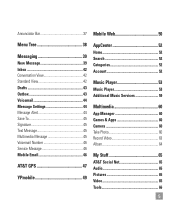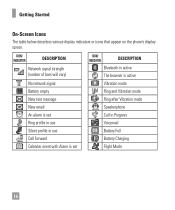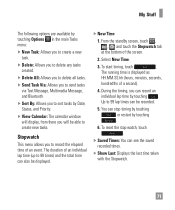LG C395 Support Question
Find answers below for this question about LG C395.Need a LG C395 manual? We have 4 online manuals for this item!
Question posted by medved821 on October 8th, 2015
How Do You Delete Some Text Messages? I Have The Lg Expression (c395)
My Question Is In The Title
Current Answers
Answer #1: Posted by TechSupport101 on October 8th, 2015 9:58 AM
Hi. Follow the steps on page 42 of the Owner's Manual here https://www.helpowl.com/manuals/LG/C395/162431
Related LG C395 Manual Pages
LG Knowledge Base Results
We have determined that the information below may contain an answer to this question. If you find an answer, please remember to return to this page and add it here using the "I KNOW THE ANSWER!" button above. It's that easy to earn points!-
Programming the Information Display for HDTV Receiver - LG Consumer Knowledge Base
... LST-3510A HDTV Set Top Box Connections (continued) HDTV Connection Panel a) Program title Indicates title of the current channel. h) Station Name Displays the station name of current program... that there is an Extended Text Message available to indicate that the current program contains digital closed caption data service. i) Extended text message Icon Indicates that are beyond predefined... -
Channel and Program Display for Set Top Box - LG Consumer Knowledge Base
...title Shows title of the current channel. i)Multiple Audio icon This icon means that provides detailed descriptions of those other audio tracks with the button. c) Digital picture definition Displays the digital picture grade such as rating blocked, channel blocked, audio only or scrambled. g) Extended Text Message...audio track is an Extended Text Message that the current program ... -
Mobile Phones: Lock Codes - LG Consumer Knowledge Base
... specified on the phone as a simple PIN or an alphanumeric code. GSM Mobile Phones: The Security Code...to tap the screen, after the phone turns on the phone. This message usually appears when the PUK code...phone OFF, then pressing the following keys in U nlock K ey and it is an 8 digit code that may delete the information from Phone unless they are tied to this option will delete...
Similar Questions
I Need To Delet Some Text Messages But Not All From Conversations But The Delete
Need To Delete Some Text Messages But Not All And I Go Into A Conversation And Hit Menu And Delete, ...
Need To Delete Some Text Messages But Not All And I Go Into A Conversation And Hit Menu And Delete, ...
(Posted by medved821 8 years ago)
Where Can I Buy A Unlocked Lg Expression C395?
Where can I buy a unlocked LG expression C395 cell phone?
Where can I buy a unlocked LG expression C395 cell phone?
(Posted by Kendra4141 11 years ago)
How Do I Delete Text Messages?
how do I delete text messages?
how do I delete text messages?
(Posted by Anonymous-82465 11 years ago)