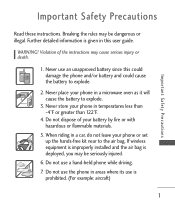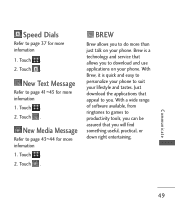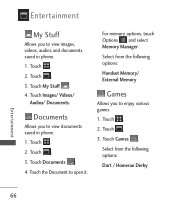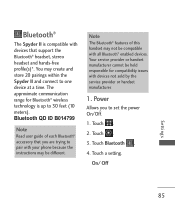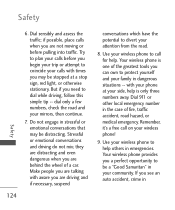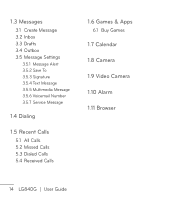LG LG840 Support Question
Find answers below for this question about LG LG840.Need a LG LG840 manual? We have 3 online manuals for this item!
Question posted by bedruid on April 21st, 2014
How To Put Free Game Apps On Lg840
The person who posted this question about this LG product did not include a detailed explanation. Please use the "Request More Information" button to the right if more details would help you to answer this question.
Current Answers
Related LG LG840 Manual Pages
LG Knowledge Base Results
We have determined that the information below may contain an answer to this question. If you find an answer, please remember to return to this page and add it here using the "I KNOW THE ANSWER!" button above. It's that easy to earn points!-
Pairing Bluetooth Devices LG Rumor 2 - LG Consumer Knowledge Base
... headset (HBS-250). on the option to "Pair with Hands Free". 3. The handset will be able to begin , the Bluetooth device you wish to pair must be complete. Once found, it will be in the device list. / Mobile Phones Pairing Bluetooth Devices LG Rumor 2 NOTE: Transfer Music & Pictures... -
Bluetooth Profiles - LG Consumer Knowledge Base
... card, phonebook entries, and call history with a device such as a data modem with a bluetooth hands free headset is pushed and pulled between devices. Pictures LG Dare Pairing Bluetooth Devices LG Rumor 2 Mobile Phones: Lock Codes Transfer Music & Phone book access This profile allows sharing of phonebook access would be browsed or pulled... -
Washing Machine: How can I save my preferred settings? - LG Consumer Knowledge Base
... to confirm the settings have been stored. What are the power requirements for future use a stored program? 1. Top Mount -- Blu-ray -- HD Radio -- Network Storage Mobile Phones Computer Products -- CUSTOM PROGRAM (available on my LG washer? Custom Program location on my LG washer? Kimchi -- Double Wall Oven -- Floor Standing -- DVD Player (Combo...
Similar Questions
Marketplace App Replaced On Phone
My marketplace app was replaced by google play app and my phone will not download the play app. I ke...
My marketplace app was replaced by google play app and my phone will not download the play app. I ke...
(Posted by tomhardindj 10 years ago)
What Sites Can I Securely Down Load Games Onto Lg840g Trac Phone
(Posted by padno 10 years ago)
How Do I Download Apps & Games On Lg840? Pho.e Wont Download Apps Or Game.
(Posted by aplhrdn01 11 years ago)