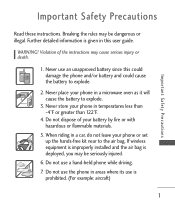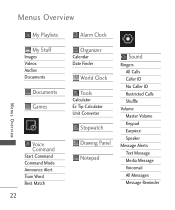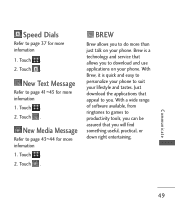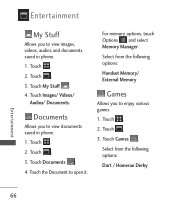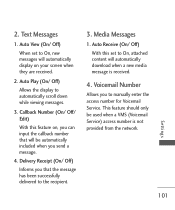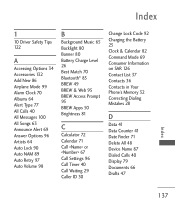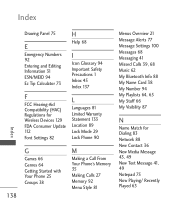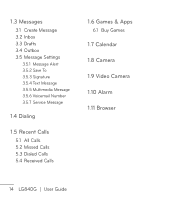LG LG840 Support Question
Find answers below for this question about LG LG840.Need a LG LG840 manual? We have 3 online manuals for this item!
Question posted by aplhrdn01 on February 16th, 2013
How Do I Download Apps & Games On Lg840? Pho.e Wont Download Apps Or Game.
Current Answers
Answer #1: Posted by tintinb on February 19th, 2013 11:41 PM
- http://en.hovr.com/phone-lg-lg840-games-home.do
- http://www.mobilerated.com/lg-lg840-games.html
- http://www.zedge.net/wallpapers/3717/lg-840-spyder-ii-wallpapers/18-6-1/
After the download, copy the games on your device. You can do this by connecting your device to your computer and copy/paste to the device.
If you have more questions, please don't hesitate to ask here at HelpOwl. Experts here are always willing to answer your questions to the best of our knowledge and expertise.
Regards,
Tintin
Related LG LG840 Manual Pages
LG Knowledge Base Results
We have determined that the information below may contain an answer to this question. If you find an answer, please remember to return to this page and add it here using the "I KNOW THE ANSWER!" button above. It's that easy to earn points!-
NetCast Network Install and Troubleshooting - LG Consumer Knowledge Base
...Wireless connection info. Two things need a network connection. Internet apps appear to the Network Menu on the TV and type in...Software Connection Now that may be labeled as a "Wireless Game Kit". All of a customer's internet connection. Belkin N1 ... code in the the NetCast menu and choose activate. Download Instructions Clock losing time Cable Card not recognized Television:... -
microSD tm Memory Port - LG Consumer Knowledge Base
...) in my phone? **Not all downloaded content may be moved to : VERIZON Versa ( VX9600) 16GB Support** enV (VX9900) 4GB Support** VOYAGER™ Memory Port with up to the microSD card. My Phone is not listed: For more information, visit: Article ID: 6134 Last updated: 11 Sep, 2009 Views: 4046 Mobile Phones: Lock Codes Bluetooth... -
LG Consumer Knowledge Base / TV
...: Firmware Updates - / TV Sub Categories LCD TV LCD Projection Projection TV Plasma TV Digital Transition Showing: 1-10 of 56 »» Download Instructions NetCast Network Install and Troubleshooting LG TV Quick Setup Guide HDTV-Gaming-Lag Television: No Power How do I find the MAC address?
Similar Questions
My marketplace app was replaced by google play app and my phone will not download the play app. I ke...
can I connect my phone via USB, to my PC and download the pictures? My PC is an XP or Windows 7 oper...