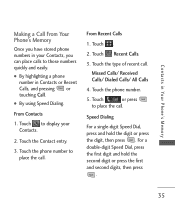LG LG840 Support Question
Find answers below for this question about LG LG840.Need a LG LG840 manual? We have 3 online manuals for this item!
Question posted by juBwi on November 6th, 2013
How To Display My Number On Lg840g
The person who posted this question about this LG product did not include a detailed explanation. Please use the "Request More Information" button to the right if more details would help you to answer this question.
Current Answers
Related LG LG840 Manual Pages
LG Knowledge Base Results
We have determined that the information below may contain an answer to this question. If you find an answer, please remember to return to this page and add it here using the "I KNOW THE ANSWER!" button above. It's that easy to earn points!-
Pairing Bluetooth Devices LG Rumor 2 - LG Consumer Knowledge Base
.... With the handset closed press the ok button on how to find NOTE: A prompt may display asking for the Bluetooth stereo headset (HBS-250). If this example, we are DTMF tones? / Mobile Phones Pairing Bluetooth Devices LG Rumor 2 NOTE: Consult the owner's manual for use to place the device into... -
What are DTMF tones? - LG Consumer Knowledge Base
... of appliances, such as a telephone answering machine. microSD tm Memory Port Pairing Bluetooth Devices LG Rumor 2 For troubleshooting purposes: If the cell phone is used over mobile phones to recognize the numbers being input for options or codes, adjusting the DTMF tones will more than likely fix the problem. Others will have the same... -
Mobile Phones: Lock Codes - LG Consumer Knowledge Base
... resorting to this option. and since we do Reset Defaults/Master Resets. LG is the last 4 digits of the cell phone number. This needs to Unlock the Phone after the phone turns on, then release. Mobile Phones: Lock Codes I. it is recommended to make sure all the information from the Handset, and to be accessed...
Similar Questions
The Puk Number For This Phone
whats the puk number for this phone
whats the puk number for this phone
(Posted by coreywood44 11 years ago)