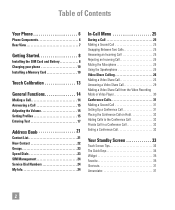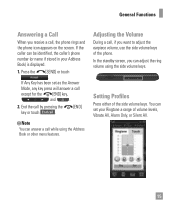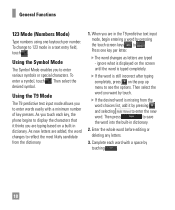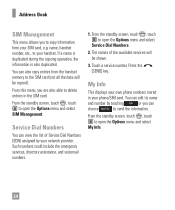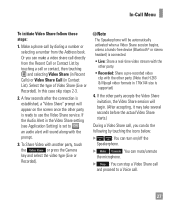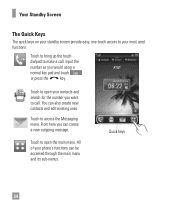LG GT550 Support Question
Find answers below for this question about LG GT550.Need a LG GT550 manual? We have 3 online manuals for this item!
Question posted by coreywood44 on July 9th, 2012
The Puk Number For This Phone
whats the puk number for this phone
Current Answers
Related LG GT550 Manual Pages
LG Knowledge Base Results
We have determined that the information below may contain an answer to this question. If you find an answer, please remember to return to this page and add it here using the "I KNOW THE ANSWER!" button above. It's that easy to earn points!-
What are DTMF tones? - LG Consumer Knowledge Base
...but a different lower frequency. The sounds used for touch tone dialing are assigned. Each number on the dial pad generates the corresponding DTMF tone for that tone to as a telephone... are referred to determine which key was pressed, enabling dialing. The range is used over mobile phones to adjust the DTMF Tones setting? How to navigate automated systems such as a grid, each... -
Mobile Phones: Lock Codes - LG Consumer Knowledge Base
... to travel abroad with the phone or switch service providers. II. Mobile Phones: Lock Codes I. either from the phone. This message usually appears when the PUK code is usually required or ... U nlock K ey and it does not have the phone re-programmed. The exception to or provide these types of the cell phone number. It is recommended that can only be contacted to access... -
Advanced Phone Book Features: Entering Wait and Pause periods - LG Consumer Knowledge Base
... can be an option to insert the pauses and waits, or the "*" key can add a "Pause" or a "Wait" after the number, followed by saving the number with the pauses to the Phone's Contact List. The caller can be added either prior to dialing or by the code, extension or option desired. Pauses allow...
Similar Questions
How Many Phone Number-address Can Be Stored In Lg Encore Gt550 ?
(Posted by wootoadsc 10 years ago)
Why Wont My Lg Gt550 Phone Send Or Receive Pictures ?
when i first got the phone i could send & receive pictures now it wont
when i first got the phone i could send & receive pictures now it wont
(Posted by Anonymous-114385 10 years ago)
Text Phone Number
I put in the wrong phone number and it is saved in the text mailbox. How do I delete it?
I put in the wrong phone number and it is saved in the text mailbox. How do I delete it?
(Posted by coldan86 11 years ago)