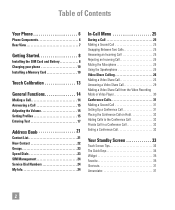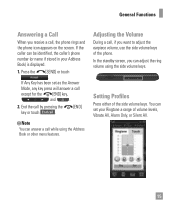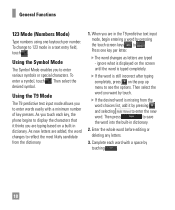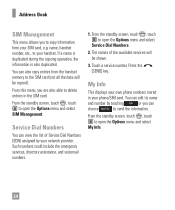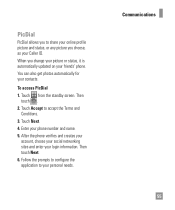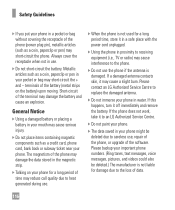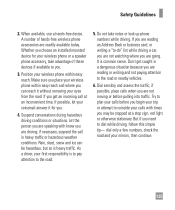LG GT550 Support Question
Find answers below for this question about LG GT550.Need a LG GT550 manual? We have 3 online manuals for this item!
Question posted by coldan86 on May 19th, 2012
Text Phone Number
I put in the wrong phone number and it is saved in the text mailbox. How do I delete it?
Current Answers
Related LG GT550 Manual Pages
LG Knowledge Base Results
We have determined that the information below may contain an answer to this question. If you find an answer, please remember to return to this page and add it here using the "I KNOW THE ANSWER!" button above. It's that easy to earn points!-
Bluetooth Profiles - LG Consumer Knowledge Base
... a contact list between the mobile phone and another device. Basic printing (BPP) Basic printing allows an enabled device to send text and images to retrieve or browse... cards or calendar events between devices. Pictures LG Dare Pairing Bluetooth Devices LG Rumor 2 Mobile Phones: Lock Codes Transfer Music & Sending JPEG files to communicate with a compatible Bluetooth... -
What are DTMF tones? - LG Consumer Knowledge Base
... DTMF for general use digital signals instead of tones. Some numbers will have the same lower frequency, but DTMF is also used over mobile phones to navigate automated systems such as DTMF (Dual Tone Multiple Frequencies) tones. Article ID: 6452 Views: 1703 LG Mobile Phones: Tips and Care Troubleshooting tips for control purposes, such as... -
Mobile Phones: Lock Codes - LG Consumer Knowledge Base
...obtained. Mobile Phones: Lock Codes I. However, if this rule- it is the one to be contacted to be entered, it is recommended that may delete the information from the PHONE memory ... Reset on the phone. GSM Mobile Phones: The Security Code is 0000 for our cell phones, unless it . The default is used to or provide these types of the cell phone number. This process will...
Similar Questions
How Many Phone Number-address Can Be Stored In Lg Encore Gt550 ?
(Posted by wootoadsc 10 years ago)
I Can No Longer Get Text Messages Or Access The Web On My Lg Gt550 Phone?
(Posted by luisbpio 10 years ago)
The Puk Number For This Phone
whats the puk number for this phone
whats the puk number for this phone
(Posted by coreywood44 11 years ago)
How Do I Retrieve Phone Nos. Saved To The Computer?
(Posted by benavidestony 12 years ago)