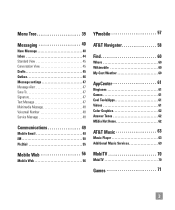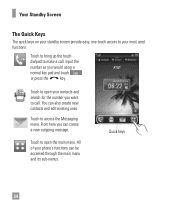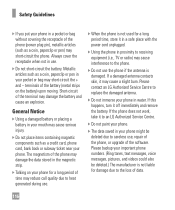LG GT550 Support Question
Find answers below for this question about LG GT550.Need a LG GT550 manual? We have 3 online manuals for this item!
Question posted by luisbpio on December 4th, 2013
I Can No Longer Get Text Messages Or Access The Web On My Lg Gt550 Phone?
The person who posted this question about this LG product did not include a detailed explanation. Please use the "Request More Information" button to the right if more details would help you to answer this question.
Current Answers
Related LG GT550 Manual Pages
LG Knowledge Base Results
We have determined that the information below may contain an answer to this question. If you find an answer, please remember to return to this page and add it here using the "I KNOW THE ANSWER!" button above. It's that easy to earn points!-
Programming the Information Display for HDTV Receiver - LG Consumer Knowledge Base
... available, the Alternate Audio icon changes its appearance to provide detailed descriptions of program. 2 Press INFO or EXIT while the Program Information is an Extended Text Message available to indicate that the current program contains content advisory data, and displays rating value of the program. a) Program title Indicates title of the current... -
Channel and Program Display for Set Top Box - LG Consumer Knowledge Base
...the current time. 2 Press (SELECT) again while the Channel Banner is an Extended Text Message that the current program contains content advisory data, and displays rating value for LST-3410A ...HDTV Connection Panel HDTV Set Top Box Connections g) Extended Text Message Icon Indicates that the current program contains digital closed caption data service. h) DTV... -
Mobile Phones: Lock Codes - LG Consumer Knowledge Base
... the PIN2 is : 1234 . This message usually appears when the PUK code is 1111 . CDMA Phones Lock code This code is asked for...access the Security menu and when performing Reset Defaults. SIM/SMART CHIP/PUK BLOCKED A new SIM card must be done by turning the phone OFF, then pressing the following keys in a row. Mobile Phones: Lock Codes I. GSM Mobile Phones...
Similar Questions
How Do I Change Internet Access On This Phone From At&t To Cingular Cellular..
I bought the phone unlocked and have tried the proceedure directions on smallbusiness.chron.com usin...
I bought the phone unlocked and have tried the proceedure directions on smallbusiness.chron.com usin...
(Posted by dbenet9 10 years ago)
How Do I Save Pics And Ringtones From Text Messages Sent To My Phone??
I want to send pics and ringtones from my computer to my LG A340 phone and there is no button to sav...
I want to send pics and ringtones from my computer to my LG A340 phone and there is no button to sav...
(Posted by savagevansage 11 years ago)
Unable To Receive Text Messages On Safelink Cell Phone, Lg 320g.
Unable to receive text messages on SafeLink cell phone, LG 320G. Able to send texts, make and receiv...
Unable to receive text messages on SafeLink cell phone, LG 320G. Able to send texts, make and receiv...
(Posted by Jimbert344 11 years ago)