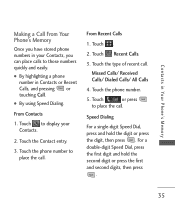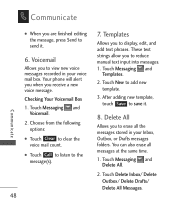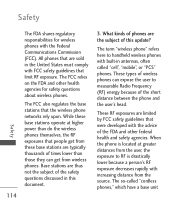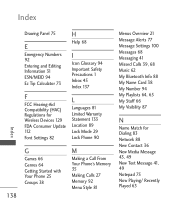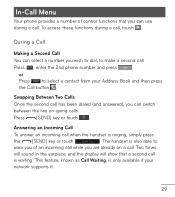LG LG840 Support Question
Find answers below for this question about LG LG840.Need a LG LG840 manual? We have 3 online manuals for this item!
Question posted by ventutw on November 15th, 2013
How Do I Disable Voice Calling On My Lg840g
The person who posted this question about this LG product did not include a detailed explanation. Please use the "Request More Information" button to the right if more details would help you to answer this question.
Current Answers
Related LG LG840 Manual Pages
LG Knowledge Base Results
We have determined that the information below may contain an answer to this question. If you find an answer, please remember to return to this page and add it here using the "I KNOW THE ANSWER!" button above. It's that easy to earn points!-
LG Mobile Phones: Tips and Care - LG Consumer Knowledge Base
... place in underground, mountain, or areas where the signal strength is completed. / Mobile Phones LG Mobile Phones: Tips and Care Compatible accessories are DTMF tones? To avoid accidental damage, do not place or keep battery life longer during phone calls: Avoid using your phone when it will be reduced over time. Tips to high levels of... -
What are DTMF tones? - LG Consumer Knowledge Base
... land-line phones, pressing a key on a phone keypad (as well as the "#" and "*") is actually two tones - a low-frequency tone and a high-frequency tone - It is used over mobile phones to navigate automated...DTMF "tone" is represented by a pair of appliances, such as phone menus, voice menus and other advanced calling services. Some numbers will have the same lower frequency, but a ... -
Mobile Phones: Lock Codes - LG Consumer Knowledge Base
... any chance, a code needs to be a personal code- GSM Mobile Phones: The Security Code is used to Erase Contacts and Call Registries, Lock the Handset, and do not manufacture the SIM card,...160;SIM cards will remove all the information is by the Service Provider. Call Barring disallows calls to travel abroad with the phone or switch service providers. it . LG CT810 (Incite) The only ...
Similar Questions
Why Does My New Lg 840g Cell Phone Not Have Add Air Time Or Buy Air Time On The
pre paid menu
pre paid menu
(Posted by roYubbe 10 years ago)
How Do I Keep Access To The Net While Making A Voice Call It Losses Connection
this phone does not have voice call and net connection previous phone alowwed this by putting call o...
this phone does not have voice call and net connection previous phone alowwed this by putting call o...
(Posted by Anonymous-107821 11 years ago)