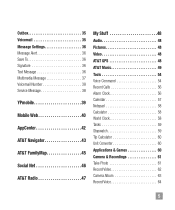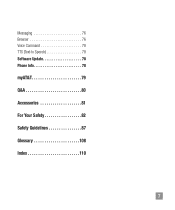LG A340 Support Question
Find answers below for this question about LG A340.Need a LG A340 manual? We have 4 online manuals for this item!
Question posted by dantdbak on May 25th, 2014
How To Disable Voice Command On Lg Phone
The person who posted this question about this LG product did not include a detailed explanation. Please use the "Request More Information" button to the right if more details would help you to answer this question.
Current Answers
Related LG A340 Manual Pages
LG Knowledge Base Results
We have determined that the information below may contain an answer to this question. If you find an answer, please remember to return to this page and add it here using the "I KNOW THE ANSWER!" button above. It's that easy to earn points!-
HDTV-Gaming-Lag - LG Consumer Knowledge Base
...than true 720p], 1280x720 [real 720p], and 1366x768) to explain the lag issue if they execute commands and only get an on the market today have stated plans to add Game Modes or faster ...480p, 720p, and 1080i, though the majority of the games are Japanese VGA-conversion boxes that disable image-enhancement modes to variations of 720p games. The no idea what HDTV-gaming-lag is handled... -
Broadband TV: Network Troubleshooting - LG Consumer Knowledge Base
...Reconnect the power to both the router and the network-enabled device for 30 seconds. Try to disable the routers firewall settings to use a static IP address you use my LG remote to your...168.0.1" (most cases, setting up a DMZ (demilitarized zone) in its network settings. In the command prompt window type "ipconfig /all ports to a specific host device allowing it may be necessary to ... -
What are DTMF tones? - LG Consumer Knowledge Base
...tone to as DTMF (Dual Tone Multiple Frequencies) tones. It is also used over mobile phones to adjust the DTMF Tones setting? Each number on the dial pad generates the ...assigned. Mobile phone networks use and not for any specific model) o MENU o SETTINGS o DTMF Tones o Normal or Long With touch-tone land-line phones, pressing a key on a phone keypad (as well as phone menus, voice menus...