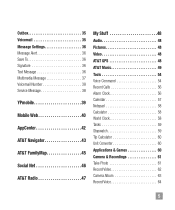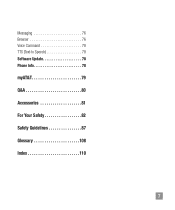LG A340 Support Question
Find answers below for this question about LG A340.Need a LG A340 manual? We have 4 online manuals for this item!
Question posted by makhar on October 22nd, 2013
How Do You Set Up A Voice Command Hot Key Lg A340
The person who posted this question about this LG product did not include a detailed explanation. Please use the "Request More Information" button to the right if more details would help you to answer this question.
Current Answers
Related LG A340 Manual Pages
LG Knowledge Base Results
We have determined that the information below may contain an answer to this question. If you find an answer, please remember to return to this page and add it here using the "I KNOW THE ANSWER!" button above. It's that easy to earn points!-
forteManager - How do I disable hotkeys? - LG Consumer Knowledge Base
You can change the hot keys to the display settings (right-click on a blamk spot on your desktop and choose Properties. Go to whatever you like. Pivot Software -> Monitor Driver Install Instructions hotkey. Click settings -> Article ID: 6166 Views: 1415 Video hangs off the screen or is offset Can dead pixels be fixed... -
Rear Projection Color TV Instruction Manual: Basic Setup and Operation: Sleep Timer/Key Lock Setup - LG Consumer Knowledge Base
... Setup/Selecting Caption Mode Rear Projection Color TV Instruction Manual: Parental Control/V-Chip Settings Rear Projection Color TV Instruction Manual: EZ Video... Notes • Key Lock Setup The TV can be set up /down buttons to on, the display Key lock appears on the screen if any button on from the number of minutes... -
What are DTMF tones? - LG Consumer Knowledge Base
... the Main Menu (the following steps are referred to determine which key was pressed, enabling dialing. Mobile phone networks use and not for any specific model) o MENU o SETTINGS o DTMF Tones o Normal or Long With touch-tone land-line phones, pressing a key on a phone keypad (as well as the "#" and "*") is not navigating correctly through an IVR system...