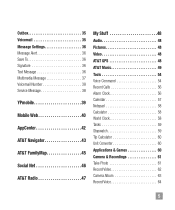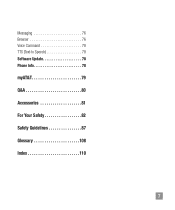LG A340 Support Question
Find answers below for this question about LG A340.Need a LG A340 manual? We have 4 online manuals for this item!
Question posted by skskdist on December 11th, 2013
How Do You Use Voice Command On Lg A340
The person who posted this question about this LG product did not include a detailed explanation. Please use the "Request More Information" button to the right if more details would help you to answer this question.
Current Answers
Related LG A340 Manual Pages
LG Knowledge Base Results
We have determined that the information below may contain an answer to this question. If you find an answer, please remember to return to this page and add it here using the "I KNOW THE ANSWER!" button above. It's that easy to earn points!-
LG Mobile Phones: Tips and Care - LG Consumer Knowledge Base
... will be reduced over time. NEVER use of the phone, the capacity of humidity. NOTE: Using chemical cleaners can damage the phones coatings or cause liquid damage to keep the phone in underground, mountain, or areas where the signal strength is completed. Tips to your handset. / Mobile Phones LG Mobile Phones: Tips and Care Compatible accessories are DTMF... -
Washing Machine: How can I save my preferred settings? - LG Consumer Knowledge Base
... 2009 LG Electronics. Double Wall Oven -- LCD Projection -- Network Storage Mobile Phones Computer Products -- Others in this Category Washing Machine: Too much lint ...button. 3. Kimchi -- Power the washer on WM0642HW 4. Set any other settings for future use a stored program? 1. LG Knowledge Base Search: Home Audio System Monitors... -
What are DTMF tones? - LG Consumer Knowledge Base
...paying service, or remote control of appliances, such as phone menus, voice menus and other advanced calling services. In all, seven different frequencies are actually eight ... phone keypad as the "#" and "*") is used over mobile phones to adjust the DTMF Tones setting? Article ID: 6452 Views: 1703 LG Mobile Phones: Tips and Care Troubleshooting tips for touch tone dialing are for general use ...
Similar Questions
How Do I Turn Off The ' Accept Yes Or No'voice Command When I Get A Text?
How do I turn off the " accept yes or no"voice command when I get a Text? Thanks
How do I turn off the " accept yes or no"voice command when I get a Text? Thanks
(Posted by stevenw54047 10 years ago)