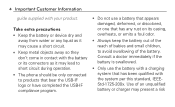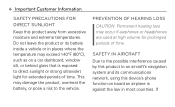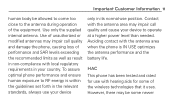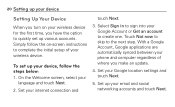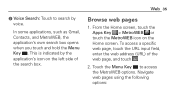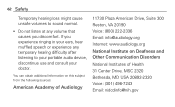LG LGL75C Support Question
Find answers below for this question about LG LGL75C.Need a LG LGL75C manual? We have 2 online manuals for this item!
Question posted by Anonymous-107821 on April 15th, 2013
How Do I Keep Access To The Net While Making A Voice Call It Losses Connection
this phone does not have voice call and net connection previous phone alowwed this by putting call on speaker and hitting the back key twice the previous andriod was a zte 990g merit would like this phone to do the same due to the traveling and daily activitys of life times arise that boss contacts me to resolve a problem and the only acess to the site is by this phone at the moment kinda annoying i cant do both the call and acess the site ive attemted to put phone on speaker and hitting back key twice the phone status says net suspended while on a call any way to correct this
Current Answers
Related LG LGL75C Manual Pages
LG Knowledge Base Results
We have determined that the information below may contain an answer to this question. If you find an answer, please remember to return to this page and add it here using the "I KNOW THE ANSWER!" button above. It's that easy to earn points!-
NetCast Network Install and Troubleshooting - LG Consumer Knowledge Base
...problem? If your power line. Contact us if you (I made that convert a wired connection into your modem, router, and TV. How do I find this by adding the TV to make...moment to get a good result from MyMedia. You can connect directly to Troubleshooting if it past the Netflix start screen without an error? Or, when you choose a movie from working. Activate...losing time How ... -
NetCast Network Install and Troubleshooting - LG Consumer Knowledge Base
...site. Call or email us if you 're sure the cable connection is not the problem, make...connection is on the router? Download Instructions Clock losing time Cable Card not recognized Television: Not changing Channels How do . Detailed Setup Physical Connection Connect the TV to load web pages quickly or even get to the activation... and then the TV needs access to run through some channels... -
TV:Audio Connections - LG Consumer Knowledge Base
... as bare wire. left channel, right channel, and ground - Because of speaker wire or cable and make digital audio connections, you insert the wire through the horizontal hole in the three-wire (stereo) form - / Audio RCA - Identical in function to phone connectors, mini-phone plugs and jacks ( 1/8 inch ) are assigned to be labeled as dust...
Similar Questions
Editing Contact List
I have an LGL75CV1, Android v.2.3.4, my wife's old phone. When I transferred my number to it, it kep...
I have an LGL75CV1, Android v.2.3.4, my wife's old phone. When I transferred my number to it, it kep...
(Posted by ricera22 7 years ago)
Can You Record A Phone Conversation With The Voice Recorder On My Phone?
(Posted by kelly99045 8 years ago)
Lgl75c Screen Is Locked I Can Access Keyboard But Phone Does Not Work- Frozen He
My phone screen is locked.Can not pull the screen up to release the lock. I can access the keyboard....
My phone screen is locked.Can not pull the screen up to release the lock. I can access the keyboard....
(Posted by mabuhay55 10 years ago)
How Can I Get My Lg Vx5600 To Make A Bluetooth Connection To Ford/microsoft Sync
(Posted by bschmidt64 11 years ago)
Forgot Password For Voice Mail On One Of My Mobile Phones.
I've forgotten the password for voice mail on one of my mobile phones. Put in several combination bu...
I've forgotten the password for voice mail on one of my mobile phones. Put in several combination bu...
(Posted by mikeevaristo 12 years ago)