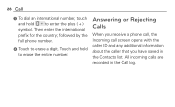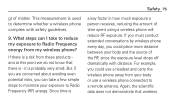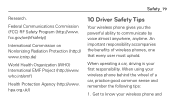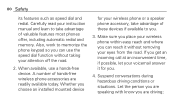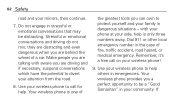LG LGL75C Support Question
Find answers below for this question about LG LGL75C.Need a LG LGL75C manual? We have 2 online manuals for this item!
Question posted by kelly99045 on September 22nd, 2015
Can You Record A Phone Conversation With The Voice Recorder On My Phone?
The person who posted this question about this LG product did not include a detailed explanation. Please use the "Request More Information" button to the right if more details would help you to answer this question.
Current Answers
Related LG LGL75C Manual Pages
LG Knowledge Base Results
We have determined that the information below may contain an answer to this question. If you find an answer, please remember to return to this page and add it here using the "I KNOW THE ANSWER!" button above. It's that easy to earn points!-
LG Mobile Phones: Tips and Care - LG Consumer Knowledge Base
... your handset. In addition, avoid use of the phone, the capacity of the phone's battery will be exposed to disassemble your phone. Phone conversations that take place in an area with low ...you are in an area that has a signal. Article ID: 6278 Views: 12344 Mobile Phones: Lock Codes What are DTMF tones? Keep the battery charged all such as charging is completed.... -
Washing Machine: How can I save my preferred settings? - LG Consumer Knowledge Base
...Conditioner -- Floor Standing -- Art Cool -- Video -- LCD TV -- Network Storage Mobile Phones Computer Products -- Excellent Very Good Good Fair Poor Add comment Washing Machine: How ...; Single Wall Oven Cook Top -- Bottom Freezer Dishwasher Built-in Ovens -- DVD Player (Combo/Recorder) TV -- Optical Drives -- It allows you created the custom program. Double Wall Oven -- ... -
What are DTMF tones? - LG Consumer Knowledge Base
...Mobile phone networks use and not for any specific model) o MENU o SETTINGS o DTMF Tones o Normal or Long With touch-tone land-line phones, pressing a key on a phone keypad (as well as phone menus, voice... represents a high frequency. There are assigned. Article ID: 6452 Views: 1703 LG Mobile Phones: Tips and Care Troubleshooting tips for touch tone dialing are for general use digital signals...
Similar Questions
I Would Like To Record Phone Conversations On My Lgl75c. Is This Possible And Ho
(Posted by kelly99045 8 years ago)
How To Record Conversation In Lg Encore Gt550 At&t 3g Cell Phone
(Posted by lochic 10 years ago)
Lgl75c Screen Is Locked I Can Access Keyboard But Phone Does Not Work- Frozen He
My phone screen is locked.Can not pull the screen up to release the lock. I can access the keyboard....
My phone screen is locked.Can not pull the screen up to release the lock. I can access the keyboard....
(Posted by mabuhay55 10 years ago)
How Do I Get The Calendar To Work On This Lgl75c Phone?
How Do I Get The Calendar To Work On The Lgl75c Phone?
How Do I Get The Calendar To Work On The Lgl75c Phone?
(Posted by Anonymous-104983 11 years ago)