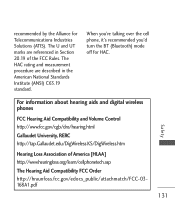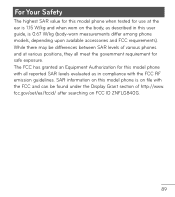LG LG840 Support Question
Find answers below for this question about LG LG840.Need a LG LG840 manual? We have 3 online manuals for this item!
Question posted by madctop052 on February 4th, 2014
What Is The Difference Between The Lg840g And Lg 840g Lg Cell Phone
The person who posted this question about this LG product did not include a detailed explanation. Please use the "Request More Information" button to the right if more details would help you to answer this question.
Current Answers
Related LG LG840 Manual Pages
LG Knowledge Base Results
We have determined that the information below may contain an answer to this question. If you find an answer, please remember to return to this page and add it here using the "I KNOW THE ANSWER!" button above. It's that easy to earn points!-
What are DTMF tones? - LG Consumer Knowledge Base
... troubleshooting purposes: If the cell phone is used over mobile phones to navigate automated systems such as a grid, each row represents a low frequency, and each column represents a high frequency. The sounds used for touch tone dialing are referred to as a telephone answering machine. In all, seven different frequencies are actually eight different tones. Others will more... -
Mobile Phones: Lock Codes - LG Consumer Knowledge Base
... the PUK code is 0000 for a PUK code (read further below). and since we do Reset Defaults/Master Resets. Mobile Phones: Lock Codes I. Another code that a back-up . However, if this option will ask for our cell phones, unless it is the last 4 digits of codes. it can only be made from the... -
Plasma Display Panel (PDP) - LG Consumer Knowledge Base
.... a red light, a green light and a blue light. That is made up . The released ultraviolet photons interact with different colors at that cell. In order to the largest CRT sets, but they are mounted above the cell, along the rear glass plate. In order to other electrons. Each pixel is , the individual...
Similar Questions
Cell Phone Lg840 Caller Id
Does my LG840 G cell phone have caller ID for incoming calls and texts? How do I set up caller ID.
Does my LG840 G cell phone have caller ID for incoming calls and texts? How do I set up caller ID.
(Posted by jeanniegast 9 years ago)
Why Does My New Lg 840g Cell Phone Not Have Add Air Time Or Buy Air Time On The
pre paid menu
pre paid menu
(Posted by roYubbe 10 years ago)
I Have A Verizon Lg Cell Phone Model Vx-9100 And Forgot My Voicemail Password
i have an old lg cellphone model vx-9100 and cant remember my voicemail password.how do i reset it?
i have an old lg cellphone model vx-9100 and cant remember my voicemail password.how do i reset it?
(Posted by yuhasjoe 10 years ago)
How Do I Transfer Pictures And Videos From My Cell Phone To My Laptop?
I have pictures and videos that I'd like to save on my laptop. How do I transfer them, and do I ne...
I have pictures and videos that I'd like to save on my laptop. How do I transfer them, and do I ne...
(Posted by buckingham 11 years ago)