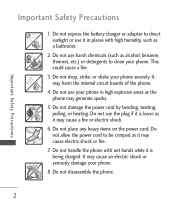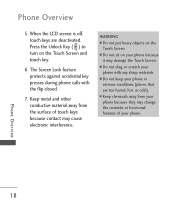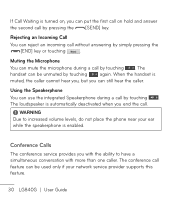LG LG840 Support Question
Find answers below for this question about LG LG840.Need a LG LG840 manual? We have 3 online manuals for this item!
Question posted by swisebra on May 17th, 2014
When Charging Lg840g Phone Should It Be Turned On Or Off
The person who posted this question about this LG product did not include a detailed explanation. Please use the "Request More Information" button to the right if more details would help you to answer this question.
Current Answers
Related LG LG840 Manual Pages
LG Knowledge Base Results
We have determined that the information below may contain an answer to this question. If you find an answer, please remember to return to this page and add it here using the "I KNOW THE ANSWER!" button above. It's that easy to earn points!-
LG Mobile Phones: Tips and Care - LG Consumer Knowledge Base
... Views: 12344 Mobile Phones: Lock Codes What are available from the charger as soon as an airplane, building, or tunnel turn you phone off until you have another battery, rotate use an after market phone charger. Keep the battery charged all times to extend phone battery life: Tips for your phone. Avoid using the phone in underground... -
Chocolate Touch (VX8575) Back Cover Removal and Installation - LG Consumer Knowledge Base
... firmemente el teléfono con ambas manos (como desmostrado). 3. Pictures LG Dare LG Mobile Phones: Tips and Care Mobile Phones: Lock Codes Pairing Bluetooth Devices LG Dare To Install the back cover 1. Make sure that...sus dedos hasta que encaje en su lugar. Push the back cover up to the phone has been turned off before you can install the battery and micro SD card on the battery... -
Mobile Phones: Lock Codes - LG Consumer Knowledge Base
... PIN is a number tied to tap the screen, after the phone turns on, then release. SIM/SMART CHIP/PUK BLOCKED A new SIM card must be attempted is done correctly the...up prior to resorting to make sure all the information from the phone , so it can be reset by sending the device to have a pre-determined security code. Mobile Phones: Lock Codes I. The default code is not at least...
Similar Questions
Will A Cover For A Lg 840 Spyder Ii Spyder 2 Fit A Lg 840g Phone
(Posted by diepBobbyb 10 years ago)
Lg 840g Phone On /lock-unlock Button Malfunction
My LG840g phone on/lock-unlock button has malfunctioned. The battery is fully charged. My phone ...
My LG840g phone on/lock-unlock button has malfunctioned. The battery is fully charged. My phone ...
(Posted by sbhedrick 10 years ago)
How Do I Find And Load The Googles Map App On To My Lg 840g Phone
I want to load apps on to the Tracfone LG 840G. I especially want the Googles Map app. Where and ...
I want to load apps on to the Tracfone LG 840G. I especially want the Googles Map app. Where and ...
(Posted by vir94545 11 years ago)
Unable To Charge Cell Phone
Am a senior citizen just got a lg gu295, lst cell phone I have had. I conact to wall charger and pho...
Am a senior citizen just got a lg gu295, lst cell phone I have had. I conact to wall charger and pho...
(Posted by rodela603 12 years ago)