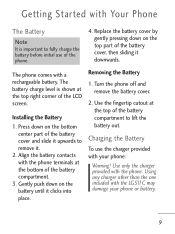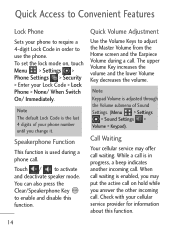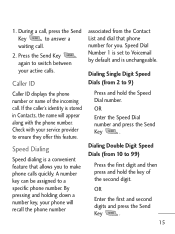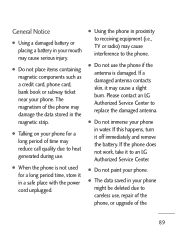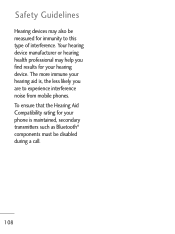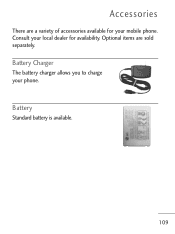LG LG511C Support Question
Find answers below for this question about LG LG511C.Need a LG LG511C manual? We have 2 online manuals for this item!
Question posted by haysheike on August 9th, 2013
My Lg511c Will Not Ring Anymore, Will Only Vibrate, Checked All The Settings
i checked all the settings and volume is turned up, and turned on, tried by turning phone on and off, programming it and removing and reinstalling the battery, but nothing worked.
Current Answers
Answer #1: Posted by TommyKervz on August 9th, 2013 11:32 AM
Greetings - It must be an app glitch, the fix to which should be a hard reset (aka factory restore)
Related LG LG511C Manual Pages
LG Knowledge Base Results
We have determined that the information below may contain an answer to this question. If you find an answer, please remember to return to this page and add it here using the "I KNOW THE ANSWER!" button above. It's that easy to earn points!-
Transfer Music & Pictures LG Dare - LG Consumer Knowledge Base
When the removable disk window appears, select 'Open folder to the next step. 4. Transfer Music & Tap Menu>Settings/Tools>Tools>USB Mode>Mass Storage...: 23 Jun, 2009 Views: 10827 Also read Pairing Bluetooth Devices LG Dare Transfer Music & Pictures LG Voyager Mobile Phones: Lock Codes Troubleshooting tips for the Bluetooth stereo headset (HBS-250). Pictures LG Dare LG DARE (VX9700) ... -
Washing Machine: How can I save my preferred settings? - LG Consumer Knowledge Base
... -- Digital-to friend Views: 603 Comments: 0 Also read What is the steam fresh cycle on my LG washer? Set any other settings for future use a stored program? 1. Custom program location on . 2. LCD Projection -- Network Storage Mobile Phones Computer Products -- LG Knowledge Base Search: Power the washer on WM0642HW 4. Induction Cooktop Ranges... -
What are DTMF tones? - LG Consumer Knowledge Base
... a grid, each row represents a low frequency, and each column represents a high frequency. Mobile phone networks use and not for any specific model) o MENU o SETTINGS o DTMF Tones o Normal or Long With touch-tone land-line phones, pressing a key on a phone keypad (as well as phone menus, voice menus and other advanced calling services. It is used over...
Similar Questions
My Lg 511c Touchscreen Won't Let Me Use The Touchscreen For Nothing.
Cannot factory reset my phone or retrieve my contact list.
Cannot factory reset my phone or retrieve my contact list.
(Posted by georgiadee7 10 years ago)
Set Ring To Vibrate
Can I set my lg vx3300 to vibrate only on an incoming call?
Can I set my lg vx3300 to vibrate only on an incoming call?
(Posted by kcjbullis 11 years ago)
I Dont Have Lcd Settings As An Option On My Phhone To Turn The Brightness Down?
I cant stand how bright it is so I googled and there was a turtorial for MY phone but it had a butto...
I cant stand how bright it is so I googled and there was a turtorial for MY phone but it had a butto...
(Posted by SarahDkennedy94 11 years ago)