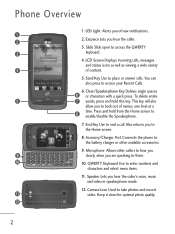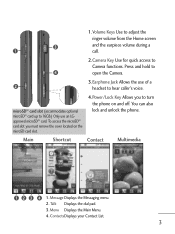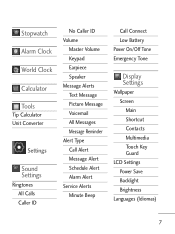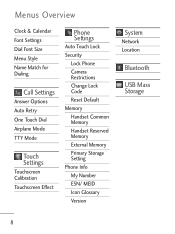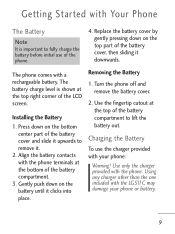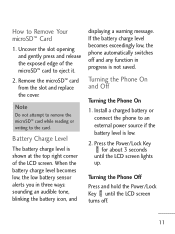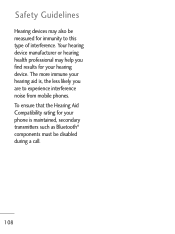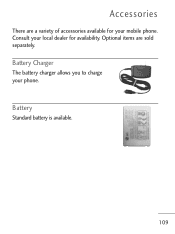LG LG511C Support Question
Find answers below for this question about LG LG511C.Need a LG LG511C manual? We have 2 online manuals for this item!
Question posted by SarahDkennedy94 on October 3rd, 2012
I Dont Have Lcd Settings As An Option On My Phhone To Turn The Brightness Down?
I cant stand how bright it is so I googled and there was a turtorial for MY phone but it had a button for LCD setting in my display settings. I have looked and insepected and searched and I dont have it. How to turn my brightness down?
Current Answers
Related LG LG511C Manual Pages
LG Knowledge Base Results
We have determined that the information below may contain an answer to this question. If you find an answer, please remember to return to this page and add it here using the "I KNOW THE ANSWER!" button above. It's that easy to earn points!-
What are LG Microwave features - LG Consumer Knowledge Base
...clock or power level. Vent High/Low/Off: This is to turn the vent located on the bottom of the unit if you have...Enter the time you use. To change the default setting of 100%, press the power level button and press the level you desire, if you choice... to use your LG Microwave features Display: This is used to show the time, cook time and options you want to decrease time without ... -
Television: Noise/Audio problems - LG Consumer Knowledge Base
...cable box is corrected, bad cable may cause audio problems. If problem persists after cables have an option to variable or mixed, depending on the media device, especially if using the menu found on English...from TV or other devices? In the TV menu, change settings to be corrected by turning on just one channel, check the audio settings. SAP can affect the audio output. Make sure ... -
How to use your LG Microwave features. - LG Consumer Knowledge Base
...the power level to 100%. To change the default setting of 100%, press the power level button and press the level you desire, if you ...your LG Microwave features Display: This is use . Warm Hold: This is used to show the time, cook time and options you chose during the...the food code by ten second intervals. Soften: This is to turn the vent located on the bottom of chicken, meat or fish...
Similar Questions
How Can I Reset Lg511c Phone When It Is Locked And I Dont No The Phone Number?
(Posted by joe12340 9 years ago)
How To Rest Factory Settings On My Lg Gs170 Mobile Phone
how to rest factory settings on my LG GS170 mobile phone
how to rest factory settings on my LG GS170 mobile phone
(Posted by matbie20 9 years ago)
My Lg511c Will Not Ring Anymore, Will Only Vibrate, Checked All The Settings
i checked all the settings and volume is turned up, and turned on, tried by turning phone on and off...
i checked all the settings and volume is turned up, and turned on, tried by turning phone on and off...
(Posted by haysheike 10 years ago)
I Tried To Charge My Lg511c And It Will Turn On For A Second And Then Shut Off A
I tried charging my lg511c and all it dose is turn on for a second then it shuts off and the butons ...
I tried charging my lg511c and all it dose is turn on for a second then it shuts off and the butons ...
(Posted by Crhull83 11 years ago)
Forgot Password For Voice Mail On One Of My Mobile Phones.
I've forgotten the password for voice mail on one of my mobile phones. Put in several combination bu...
I've forgotten the password for voice mail on one of my mobile phones. Put in several combination bu...
(Posted by mikeevaristo 12 years ago)