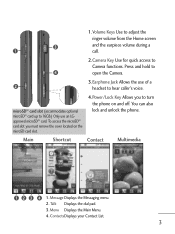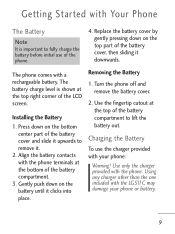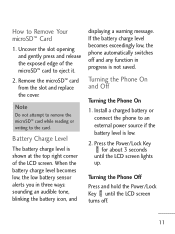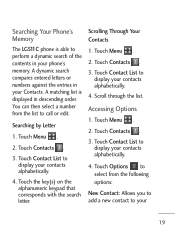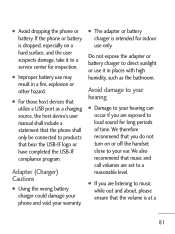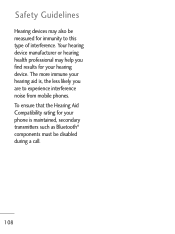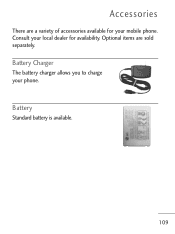LG LG511C Support Question
Find answers below for this question about LG LG511C.Need a LG LG511C manual? We have 2 online manuals for this item!
Question posted by Crhull83 on September 7th, 2012
I Tried To Charge My Lg511c And It Will Turn On For A Second And Then Shut Off A
I tried charging my lg511c and all it dose is turn on for a second then it shuts off and the butons start flashing !whats wrong with it? How do I fix it
Current Answers
Related LG LG511C Manual Pages
LG Knowledge Base Results
We have determined that the information below may contain an answer to this question. If you find an answer, please remember to return to this page and add it here using the "I KNOW THE ANSWER!" button above. It's that easy to earn points!-
LG Mobile Phones: Tips and Care - LG Consumer Knowledge Base
... place or keep battery life longer during phone calls: Avoid using your phone. / Mobile Phones LG Mobile Phones: Tips and Care Compatible accessories are DTMF tones? NEVER use the original LG phone charger. Keep all caps and covers closed (charger, memory card, and USB) on the phones at all such as charging is raining. Avoid high heat and... -
Chocolate Touch (VX8575) Back Cover Removal and Installation - LG Consumer Knowledge Base
...ícela hasta quitarla. Pictures LG Dare LG Mobile Phones: Tips and Care Mobile Phones: Lock Codes Pairing Bluetooth Devices LG Dare Sosteoga ...Mobile Phones Chocolate Touch (VX8575) Back Cover Removal and Installation You will need to remove the back cover before installing or replacing the battery. To Install the back cover 1. Make sure that the power to the phone has been turned... -
Mobile Phones: Lock Codes - LG Consumer Knowledge Base
...performing a software reload or flash on the Fixed Dial List. 2222 The LG CT810 (Incite) is changed, the only way to travel abroad with the phone or switch service providers. This... by turning the phone OFF, then pressing the following keys in a row. LG is not at least 40 seconds after which the Align/Calibration screen will all be requested from the phone. GSM Mobile Phones: The...
Similar Questions
How Can I Reset Lg511c Phone When It Is Locked And I Dont No The Phone Number?
(Posted by joe12340 9 years ago)
How To Rest Factory Settings On My Lg Gs170 Mobile Phone
how to rest factory settings on my LG GS170 mobile phone
how to rest factory settings on my LG GS170 mobile phone
(Posted by matbie20 9 years ago)
My Lg 511c Touchscreen Won't Let Me Use The Touchscreen For Nothing.
Cannot factory reset my phone or retrieve my contact list.
Cannot factory reset my phone or retrieve my contact list.
(Posted by georgiadee7 10 years ago)
I Dont Have Lcd Settings As An Option On My Phhone To Turn The Brightness Down?
I cant stand how bright it is so I googled and there was a turtorial for MY phone but it had a butto...
I cant stand how bright it is so I googled and there was a turtorial for MY phone but it had a butto...
(Posted by SarahDkennedy94 11 years ago)
Can I Keep My Current Virgin Mobile Phone # With This New Tracfone?
I just bought this LG430G phone but haven't opened it yet, still deciding whether to keep itor keep ...
I just bought this LG430G phone but haven't opened it yet, still deciding whether to keep itor keep ...
(Posted by Anonymous-65173 11 years ago)