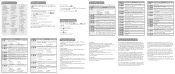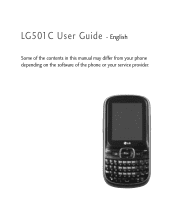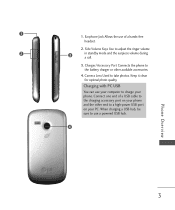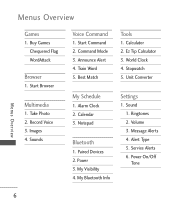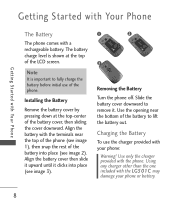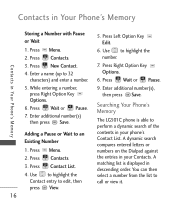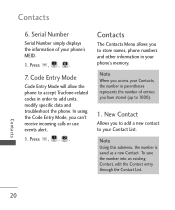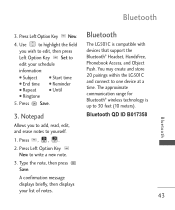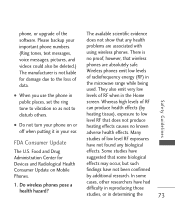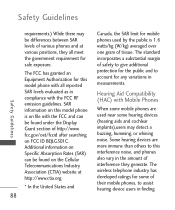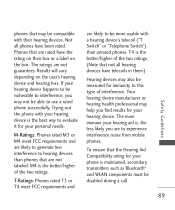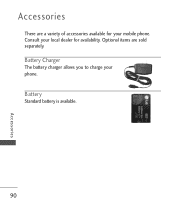LG LG501C Support Question
Find answers below for this question about LG LG501C.Need a LG LG501C manual? We have 2 online manuals for this item!
Question posted by jimbtil37 on June 25th, 2014
How Can I Upload Photos To Facebook From My Lg501c Tracfone
The person who posted this question about this LG product did not include a detailed explanation. Please use the "Request More Information" button to the right if more details would help you to answer this question.
Current Answers
Related LG LG501C Manual Pages
LG Knowledge Base Results
We have determined that the information below may contain an answer to this question. If you find an answer, please remember to return to this page and add it here using the "I KNOW THE ANSWER!" button above. It's that easy to earn points!-
Washing Machine: How can I save my preferred settings? - LG Consumer Knowledge Base
... the maximum spin speed on WM0642HW 4. All Rights Reserved. French 4-Door -- Single Wall Oven Cook Top -- Ceiling Cassette Dehumidifier Video DVD -- Projection TV -- Network Storage Mobile Phones Computer Products -- Excellent Very Good Good Fair Poor Add comment Washing Machine: How can I save preferred temperature, spin speed, soil level, and other desired... -
What are DTMF tones? - LG Consumer Knowledge Base
... the Bluetooth stereo headset (HBS-250). The range is used over mobile phones to determine which key was pressed, enabling dialing. How to as DTMF (Dual Tone Multiple Frequencies...tones - microSD tm Memory Port Pairing Bluetooth Devices LG Rumor 2 Article ID: 6452 Views: 1703 LG Mobile Phones: Tips and Care Troubleshooting tips for the higher frequencies. The sounds used for control purposes, such as an... -
Mobile Phones: Lock Codes - LG Consumer Knowledge Base
... this code be requested, the Service Provider must be a personal code- Should this option. It is used to or provide these types of codes. GSM Mobile Phones: The Security Code is recommended that may delete the information from the Service Provider. The default is 0000 for P in a row, the SIM card will...
Similar Questions
How Do I Hard Reset A Lg Tracfone Model # Lg501c Cell Phone
hard reset for LG phone model # LG5
hard reset for LG phone model # LG5
(Posted by wwwsleepypruett8 7 years ago)
How Can I Down Load Photos From My Lg501c Phone To My Computer
(Posted by epd402 9 years ago)
How Do I Set Up The Lg 501c Phone To Alert Me Of A Missed Call Or Text .
I can't get the lg 501c to beep every 2 or 15 minutes like te set up states. It never works at 2 min...
I can't get the lg 501c to beep every 2 or 15 minutes like te set up states. It never works at 2 min...
(Posted by goofusbugtjp 10 years ago)
How Do I Transfer Or Upload Photos From My Cell Lgvx7100 Phone To The Computer.
the phone did not come with a driver or software. what do i do?
the phone did not come with a driver or software. what do i do?
(Posted by sbarrall 12 years ago)