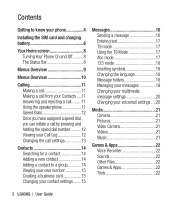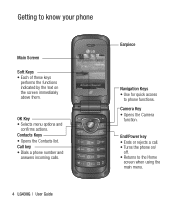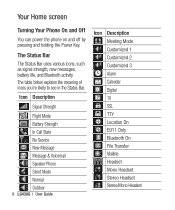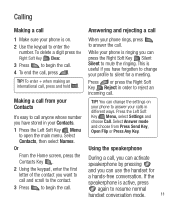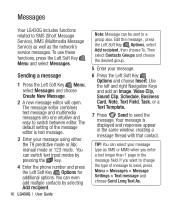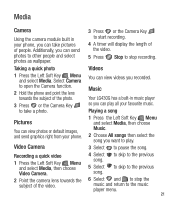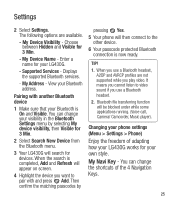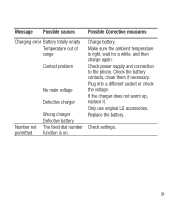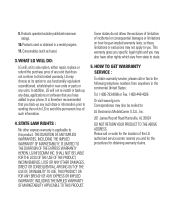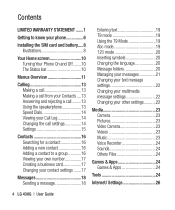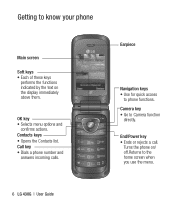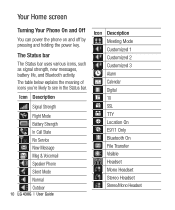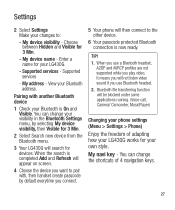LG LG430G Support Question
Find answers below for this question about LG LG430G.Need a LG LG430G manual? We have 2 online manuals for this item!
Question posted by bsandvig on February 7th, 2013
What Do Symbols Mean In Upper Right Had Corner Of My Phones Screen?
There are some symbols in the upper right had corner of the main screen on my cell phone. What do they mean? One looks like a tiny cassette tape and the other I can't really tell except that it has a musical note on top of it. And how do I get rid of these?
Current Answers
Answer #1: Posted by ARSiq on February 7th, 2013 12:09 PM
Hard to tell from your description, but look in your user manual, there are all icons described. If you dont have it here it is.
http://www.helpowl.com/manual.php?file=52fc8e2e1d845aeedbca0dfb7aba71b3&manual=295657
Related LG LG430G Manual Pages
LG Knowledge Base Results
We have determined that the information below may contain an answer to this question. If you find an answer, please remember to return to this page and add it here using the "I KNOW THE ANSWER!" button above. It's that easy to earn points!-
DLNA Setup for LG Networked Attached Storage (NAS) - LG Consumer Knowledge Base
...DMR also features the functionality of this case "album" means "collection"...It doesn't refer to a music album. 4) The PS3 should I know what HDD (... Select Albums DLNA (service) . Be sure to read the Notes section at \service\DLNA You can serve media files to other...to play . Click Control Panel View devices and printers Just right-click on other devices on a network. Why is listed... -
Chocolate Touch (VX8575) Back Cover Removal and Installation - LG Consumer Knowledge Base
... both hands (as illustrated) 2. To Install the back cover 1. Advanced Phone Book Features: Entering Wait and Pause periods Transfer Music & Además, asegúrese de que siempre apague el teléfono antes de instalar o sustituir la batería. / Mobile Phones Chocolate Touch (VX8575) Back Cover Removal and Installation You will need... -
Mobile Phones: Lock Codes - LG Consumer Knowledge Base
...after powering up to 3 attempts, after which the Align/Calibration screen will be done prior to performing any chance, a code ...way to reset it is recommended to be entered, it . NOTE: SIM cards will only allow Call Barring, though...the cell phone number. or by performing a software reload or flash on , then release. PUK This code can only be purchased. Mobile Phones: ...
Similar Questions
Volume Isnt Working And I See A Symbol On The Top Right Of A Music Note,help
Do i need to turn off a setting i can hear the caller but they cant hear me.
Do i need to turn off a setting i can hear the caller but they cant hear me.
(Posted by plerma22 9 years ago)
Bought A Lgl55c About 6 Months Ago Phone Wont Load Apps And Its Getting Really
hot
hot
(Posted by bokaSa 9 years ago)