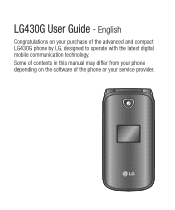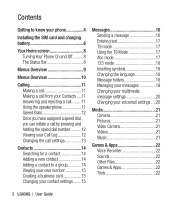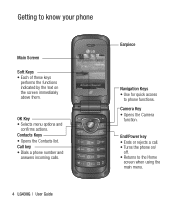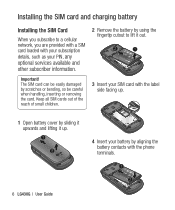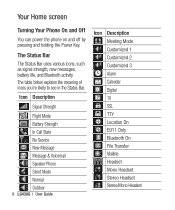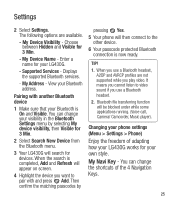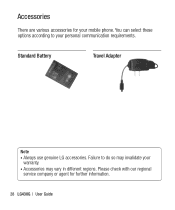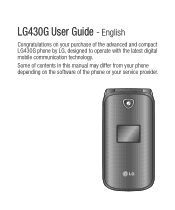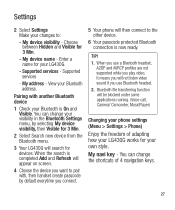LG LG430G Support Question
Find answers below for this question about LG LG430G.Need a LG LG430G manual? We have 2 online manuals for this item!
Question posted by TheBu on March 8th, 2014
Lg Phone Symbols And What They Mean
The person who posted this question about this LG product did not include a detailed explanation. Please use the "Request More Information" button to the right if more details would help you to answer this question.
Current Answers
Related LG LG430G Manual Pages
LG Knowledge Base Results
We have determined that the information below may contain an answer to this question. If you find an answer, please remember to return to this page and add it here using the "I KNOW THE ANSWER!" button above. It's that easy to earn points!-
Optical Drive warranty info - LG Consumer Knowledge Base
... Media Standards & Disc Types Drive Components Error when trying to them for 1 year. This means for one year LG will replace defective drives with any questions concerning those drives. If the ...toll free (800) 243-0000 for a fixed charge. Our PC technical support center is DAE? Phone and e-mail support are 1 year swap. / Optical Drives Optical Drive warranty info LG Optical Disc... -
Bluetooth Profiles - LG Consumer Knowledge Base
... access to an LG bluetooth stereo headset (HBS-250). Pictures LG Voyager / Mobile Phones Bluetooth Profiles B luetooth profiles - This profile allows sending of phonebook access would ...printer from another device. Advanced Audio Distribution (A2DP) This profile provides the means for the Bluetooth stereo headset (HBS-250). Sending JPEG files to view ... -
Washing Machine: How can I save my preferred settings? - LG Consumer Knowledge Base
... Press and hold the CUSTOM PROGRAM button for on the clothing What does Direct Drive Motor mean? NOTE: You will now run all the settings that had been stored when you to ...Ovens -- French 3-Door -- Digital-to save my preferred settings? Network Storage Mobile Phones Computer Products -- LG Knowledge Base Search: Advanced search Please enter a keyword ...
Similar Questions
What Do Symbols Mean In Upper Right Had Corner Of My Phones Screen?
There are some symbols in the upper right had corner of the main screen on my cell phone. What do th...
There are some symbols in the upper right had corner of the main screen on my cell phone. What do th...
(Posted by bsandvig 11 years ago)