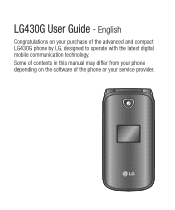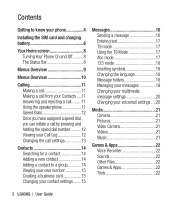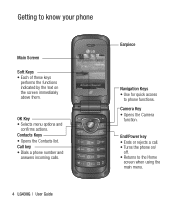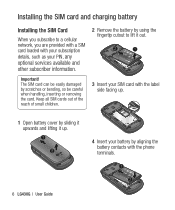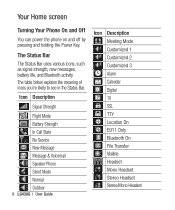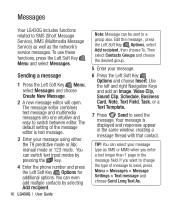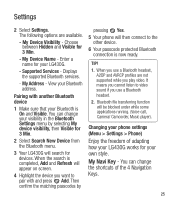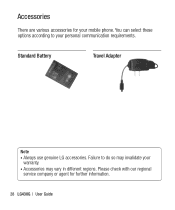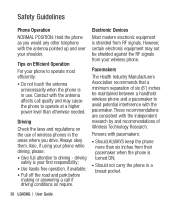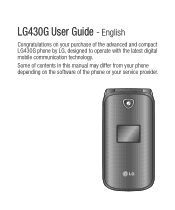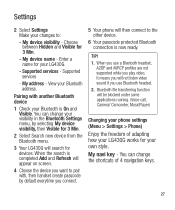LG LG430G Support Question
Find answers below for this question about LG LG430G.Need a LG LG430G manual? We have 2 online manuals for this item!
Question posted by jomehd on January 26th, 2014
How Do I Add Contact Phone # To An Lg430g Phone
The person who posted this question about this LG product did not include a detailed explanation. Please use the "Request More Information" button to the right if more details would help you to answer this question.
Current Answers
Related LG LG430G Manual Pages
LG Knowledge Base Results
We have determined that the information below may contain an answer to this question. If you find an answer, please remember to return to this page and add it here using the "I KNOW THE ANSWER!" button above. It's that easy to earn points!-
Bluetooth Profiles - LG Consumer Knowledge Base
... to send text and images to a compatible device. Headset (HSP) This profile allows the mobile phone a method to view a list of your name card, phonebook entries, and call history with... Device (HID) The profile controls how an enabled mobile device would be synchronizing a contact list between devices. Article ID: 6256 Last updated: 13 Aug, 2009 ... -
Washing Machine: How can I save my preferred settings? - LG Consumer Knowledge Base
...Contact Us Sitemap Buyers' Guide Jobs LG Recycling Program Commercial Customers Recall Public Notices Privacy Legal | Copyright 2009 LG Electronics. French 3-Door -- Single Wall Oven Cook Top -- Radiant Cooktop -- Electric Range Microwave oven Washers Dryers Vacuum Washer/Dryer Combo Air Conditioner -- Projection TV -- HD Radio -- Excellent Very Good Good Fair Poor Add... Mobile Phones ... -
Advanced Phone Book Features: Entering Wait and Pause periods - LG Consumer Knowledge Base
... that requires an extension, code, or options to be pressed (example: voicemail, office lines, etc.), you can add a "Pause" or a "Wait" after the number, followed by saving the number with the pauses to the Phone's Contact List. The caller can listen to use ), the screen will display a "Menu" or "Options" within which are...
Similar Questions
Cannot Access Contacts. Phone Say Aab Initializing For The Past 3 Days
cannot access contacts, phone says AAB Initializing. What to do?
cannot access contacts, phone says AAB Initializing. What to do?
(Posted by terrancerarnold 11 years ago)
Can I Keep My Current Virgin Mobile Phone # With This New Tracfone?
I just bought this LG430G phone but haven't opened it yet, still deciding whether to keep itor keep ...
I just bought this LG430G phone but haven't opened it yet, still deciding whether to keep itor keep ...
(Posted by Anonymous-65173 11 years ago)