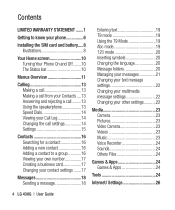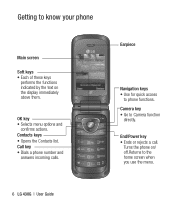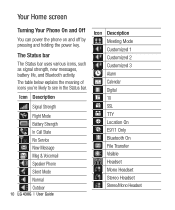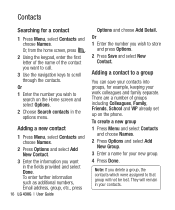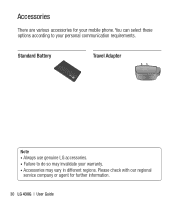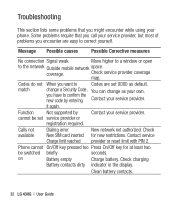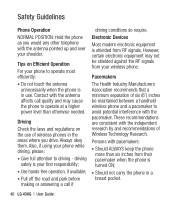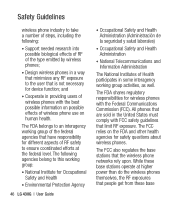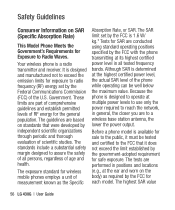LG LG430G Support Question
Find answers below for this question about LG LG430G.Need a LG LG430G manual? We have 2 online manuals for this item!
Question posted by cinsegu on June 27th, 2014
How To Delete All Inbox On Lg 430g Phone
The person who posted this question about this LG product did not include a detailed explanation. Please use the "Request More Information" button to the right if more details would help you to answer this question.
Current Answers
Related LG LG430G Manual Pages
LG Knowledge Base Results
We have determined that the information below may contain an answer to this question. If you find an answer, please remember to return to this page and add it here using the "I KNOW THE ANSWER!" button above. It's that easy to earn points!-
LG Mobile Phones: Tips and Care - LG Consumer Knowledge Base
... battery discharge completely. Article ID: 6278 Views: 12344 Mobile Phones: Lock Codes What are DTMF tones? Do not use of the phone: Always use or keeping phones in areas where signal strength is high. If you have another battery, rotate use an after market phone charger. / Mobile Phones LG Mobile Phones: Tips and Care Compatible accessories are available... -
Washing Machine: How can I save my preferred settings? - LG Consumer Knowledge Base
... Commercial Customers Recall Public Notices Privacy Legal | Copyright 2009 LG Electronics. French 4-Door -- Window -- DVD Player (Combo/Recorder) TV -- Projection TV -- Plasma TV -- Network Storage Mobile Phones Computer Products -- Adjust the wash/rinse temperature, spin speed, and soil level to friend Views: 603 Comments: 0 Also read What is auto load weight detection... -
Mobile Phones: Lock Codes - LG Consumer Knowledge Base
... card, CAUTION: if and incorrect PUK is : 1234 . Another code that may delete the information from the phone , so it . This process will become PERMANENTLY LOCKED, and a new SIM Card must ...provided by performing a Full or Hard Reset on , then release. stands for Verizon- Mobile Phones: Lock Codes I. Restriction/Unlock/Subsidy code This code is the VX1000 (Migo) for P in...
Similar Questions
Deleting Text And Phone Messages
I thought I had a trashcan icon when I first got this phone. I cannot figure out how to delete old t...
I thought I had a trashcan icon when I first got this phone. I cannot figure out how to delete old t...
(Posted by franksperna 8 years ago)
How To Delete/edit Shortcuts On Mobile Web For Lg Extravert
(Posted by guestcha 10 years ago)
Can I Keep My Current Virgin Mobile Phone # With This New Tracfone?
I just bought this LG430G phone but haven't opened it yet, still deciding whether to keep itor keep ...
I just bought this LG430G phone but haven't opened it yet, still deciding whether to keep itor keep ...
(Posted by Anonymous-65173 11 years ago)