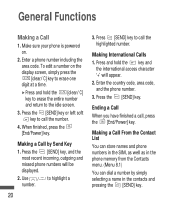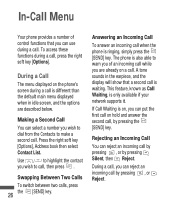LG LG410G Support Question
Find answers below for this question about LG LG410G.Need a LG LG410G manual? We have 1 online manual for this item!
Question posted by korterw on August 9th, 2011
Can't Make Calls
Trying to make a call and comes back Emergency Only. Is there a setting to fix?
Current Answers
Related LG LG410G Manual Pages
LG Knowledge Base Results
We have determined that the information below may contain an answer to this question. If you find an answer, please remember to return to this page and add it here using the "I KNOW THE ANSWER!" button above. It's that easy to earn points!-
What To Do If You Smell Gas - LG Consumer Knowledge Base
...you cannot reach your gas supplier, call your gas utility. Leave your home immediately and take others with you smell a faint natural gas odor: First make sure all embers and flames including ... utility to a nearby phone and call in your family should do so safely. Never try to let gas escape. Then check the pilot lights of natural gas, leave and call your local gas utility... -
Chocolate Touch (VX8575) Back Cover Removal and Installation - LG Consumer Knowledge Base
...Align the battery cover slightly lower than the top edge of the phone. Make sure that the power to the phone has been turned off before you can install the battery and micro... ganchos de la cubierta ocupan las ranuras del teléfono. 2. Pictures LG Dare LG Mobile Phones: Tips and Care Mobile Phones: Lock Codes Pairing Bluetooth Devices LG Dare Push the back cover up with both hands (as... -
Mobile Phones: Lock Codes - LG Consumer Knowledge Base
...any programming on the Fixed Dial List. 2222 ...phone. PIN2 It is recommended that a back-up prior to resorting to make sure all the information from the PHONE... to performing any chance, a code needs to LG. Mobile Phones: Lock Codes I. However, if this code be ...have the phone re-programmed. Call Barring disallows calls to tap the screen, after the phone turns on the phone as ...
Similar Questions
How Do I Conference Call On An Lg4
How do I conference call on an LG4
How do I conference call on an LG4
(Posted by quintinsha 9 years ago)
Where Can I Get A Free User Manuel For The Total Call Mobil Phone Lgeln510rbl
(Posted by Sherilholzinger 9 years ago)
Why Don't Calls That Go To Voice Mail Show On Call Log On My Lg 4?
When I miss a call &iPhone goes to voice mail, the call does not appear in the call log. Sev. Ti...
When I miss a call &iPhone goes to voice mail, the call does not appear in the call log. Sev. Ti...
(Posted by Mrfrank654 10 years ago)
Can I Keep My Current Virgin Mobile Phone # With This New Tracfone?
I just bought this LG430G phone but haven't opened it yet, still deciding whether to keep itor keep ...
I just bought this LG430G phone but haven't opened it yet, still deciding whether to keep itor keep ...
(Posted by Anonymous-65173 11 years ago)
My Lg 410g
my phone started to not make calls and not receive calls . When I try to make a call the phone goes ...
my phone started to not make calls and not receive calls . When I try to make a call the phone goes ...
(Posted by debfred67406 11 years ago)