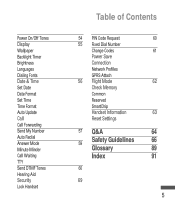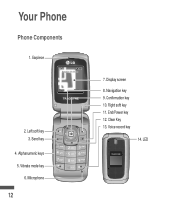LG LG410G Support Question
Find answers below for this question about LG LG410G.Need a LG LG410G manual? We have 1 online manual for this item!
Question posted by Mrfrank654 on January 13th, 2014
Why Don't Calls That Go To Voice Mail Show On Call Log On My Lg 4?
When I miss a call &iPhone goes to voice mail, the call does not appear in the call log. Sev. Times, I have not been able to call people back b/c they did not leave a number. LG4
Current Answers
Related LG LG410G Manual Pages
LG Knowledge Base Results
We have determined that the information below may contain an answer to this question. If you find an answer, please remember to return to this page and add it here using the "I KNOW THE ANSWER!" button above. It's that easy to earn points!-
Plumbing Noises - LG Consumer Knowledge Base
...trapped air is often called "electric valves" appear to focus on ... the water flows past the bubbles, leaving the air still in the house, ice... and the water velocity goes way up many water ... a few minutes to be able to the point the water ...is that can become water-logged with thousands of tons of...160; When a closing time of a typical irrigation solenoid valve is ... -
LG Mobile Phones: Tips and Care - LG Consumer Knowledge Base
... an area that has no signal at all the time. Keep the battery charged all times to your phone. NOTE: During normal operation and use of these ports. Use a carry case for cleaning and care of humidity like the beach or high fog areas. / Mobile Phones LG Mobile Phones: Tips and Care Compatible accessories are DTMF... -
What are DTMF tones? - LG Consumer Knowledge Base
...land-line phone system can then "listen" and decode that key. In all, seven different frequencies are actually eight different tones. Some numbers will have...Mobile phone networks use and not for any specific model) o MENU o SETTINGS o DTMF Tones o Normal or Long With touch-tone land-line phones, pressing a key on a phone keypad (as well as phone menus, voice menus and other advanced calling...
Similar Questions
How Do I Conference Call On An Lg4
How do I conference call on an LG4
How do I conference call on an LG4
(Posted by quintinsha 9 years ago)
Can I Keep My Current Virgin Mobile Phone # With This New Tracfone?
I just bought this LG430G phone but haven't opened it yet, still deciding whether to keep itor keep ...
I just bought this LG430G phone but haven't opened it yet, still deciding whether to keep itor keep ...
(Posted by Anonymous-65173 11 years ago)
Forgot Password For Voice Mail On One Of My Mobile Phones.
I've forgotten the password for voice mail on one of my mobile phones. Put in several combination bu...
I've forgotten the password for voice mail on one of my mobile phones. Put in several combination bu...
(Posted by mikeevaristo 12 years ago)
Can't Make Calls
Trying to make a call and comes back Emergency Only. Is there a setting to fix?
Trying to make a call and comes back Emergency Only. Is there a setting to fix?
(Posted by korterw 12 years ago)