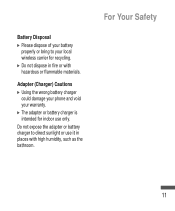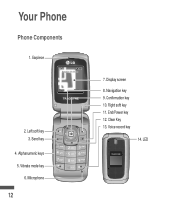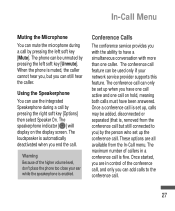LG LG410G Support Question
Find answers below for this question about LG LG410G.Need a LG LG410G manual? We have 1 online manual for this item!
Question posted by quintinsha on March 27th, 2015
How Do I Conference Call On An Lg4
How do I conference call on an LG4
Current Answers
Answer #1: Posted by TechSupport101 on March 27th, 2015 5:23 PM
Go here http://support.sprint.com/support/tutorial/Initiate_a_Conference_Call/26844-23?INTNAV:SU:DP:WYCD:RumorreflexInCallOptionsTUT to learn how to conference call with the Rumor Refl
Answer #2: Posted by TechSupport101 on March 27th, 2015 5:54 PM
I understand you mean to make a conference call on the LG4 device (though the system erroneously took it as the LG410G (Romor Reflex). To do so on the Android-power LG4, see the tutorial here http://www.dummies.com/how-to/content/how-to-make-a-conference-call-on-an-android-phone.html
Related LG LG410G Manual Pages
LG Knowledge Base Results
We have determined that the information below may contain an answer to this question. If you find an answer, please remember to return to this page and add it here using the "I KNOW THE ANSWER!" button above. It's that easy to earn points!-
Bluetooth Profiles - LG Consumer Knowledge Base
... Devices LG Rumor 2 Mobile Phones: Lock Codes Transfer Music & / Mobile Phones Bluetooth Profiles B luetooth profiles - This profile allows sending of this profile being used as a data modem with hands free devices. An example of an interface device such as a wireless keyboard as a car kit or a conference room device. These profiles... -
Washing Machine: How can I save my preferred settings? - LG Consumer Knowledge Base
... by category: ____ Refrigerators -- French 4-Door -- Induction Cooktop Ranges -- Electric Range Microwave oven Washers Dryers Vacuum Washer/Dryer Combo Air Conditioner -- LCD Projection -- Network Storage Mobile Phones Computer Products -- It allows you created the custom program. Adjust the wash/rinse temperature, spin speed, and soil level to -Analog Converter Box -- -- What is... -
Chocolate Touch (VX8575) Back Cover Removal and Installation - LG Consumer Knowledge Base
.... To remove the back cover 1. Sostenga firmemente el teléfono con ambas manos (como desmostrado). 3. Pictures LG Dare LG Mobile Phones: Tips and Care Mobile Phones: Lock Codes Pairing Bluetooth Devices LG Dare / Mobile Phones Chocolate Touch (VX8575) Back Cover Removal and Installation You will need to remove the back cover before installing or replacing...
Similar Questions
How To Rest Factory Settings On My Lg Gs170 Mobile Phone
how to rest factory settings on my LG GS170 mobile phone
how to rest factory settings on my LG GS170 mobile phone
(Posted by matbie20 9 years ago)
Phone Charger
what type of charge does this phone use? Im looking for a replacement
what type of charge does this phone use? Im looking for a replacement
(Posted by loraemccall 11 years ago)
Can I Keep My Current Virgin Mobile Phone # With This New Tracfone?
I just bought this LG430G phone but haven't opened it yet, still deciding whether to keep itor keep ...
I just bought this LG430G phone but haven't opened it yet, still deciding whether to keep itor keep ...
(Posted by Anonymous-65173 11 years ago)
My Lg 410g
my phone started to not make calls and not receive calls . When I try to make a call the phone goes ...
my phone started to not make calls and not receive calls . When I try to make a call the phone goes ...
(Posted by debfred67406 11 years ago)
Help On Adding Phone Numbers
I just purched a Model: LG410G today. How do I add phone numbers that I use (Most Often) I looked th...
I just purched a Model: LG410G today. How do I add phone numbers that I use (Most Often) I looked th...
(Posted by genogiant 12 years ago)