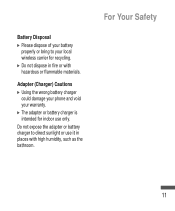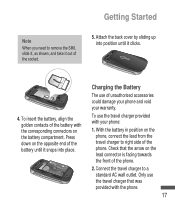LG LG410G Support Question
Find answers below for this question about LG LG410G.Need a LG LG410G manual? We have 1 online manual for this item!
Question posted by loraemccall on November 28th, 2012
Phone Charger
what type of charge does this phone use? Im looking for a replacement
Current Answers
Answer #1: Posted by tintinb on January 1st, 2013 8:13 PM
You can purchase a replacement charger for LG410G mobile device at Amazon and eBay. These are popular online shopping sites for different kinds of products. I have provided the links below for your easy purchase.
- http://www.ebay.com/itm/Home-AC-Charger-for-Tracfone-LG-410G-LG410G-LG600g-600G-/130361146228
- http://www.ebay.com/itm/Auto-Car-Charger-fr-Tracfone-LG-410G-LG410g-LG600g-600g-/130359068196
- http://www.amazon.com/Tracfone-Net-Universal-Accessory-Kit/dp/B003GVTR90
- http://www.amazon.com/s/ref=nb_sb_noss?url=search-alias%3Dmobile&field-keywords=LG410G+charger&rh=n%3A2335752011%2Ck%3ALG410G+charger
If you have more questions, please don't hesitate to ask here at HelpOwl. Experts here are always willing to answer your questions to the best of our knowledge and expertise.
Regards,
Tintin
Related LG LG410G Manual Pages
LG Knowledge Base Results
We have determined that the information below may contain an answer to this question. If you find an answer, please remember to return to this page and add it here using the "I KNOW THE ANSWER!" button above. It's that easy to earn points!-
Troubleshooting tips for the Bluetooth stereo headset (HBS-250). - LG Consumer Knowledge Base
... with the HBS-250. When a button is not in button/hold mode. Connect the headset charger and allow it to indicate the headset is not in button/hold mode. Also, make sure the...for 2 seconds to place the headset into pairing mode. Press and hold mode. A2DP is fully charged. If this is designed to keep button from being pressed unintentionally. Press and hold the PWR/CALL... -
Dryer Not Drying/Long Dry Times - LG Consumer Knowledge Base
When using Sensor Dry, the Dry Level can be cleaned before every cycle as if the unit is not heating.... temperature settings, making cycle selection important for the load type. Venting Venting should not be the appropriate type and length. Venting should be kinked, bent, or torn. It can damage clothes over time. Never use more than necessary, as this filter will increase dry ... -
Notes on connecting a PC to a TV - LG Consumer Knowledge Base
... adapter). Press Menu on the remote, choose input, and then press the right arrow on the connection type. Most of the same adjustments can be made for any of the connection types on the PC using the control panel installed by your LG TV will automatically choose the correct monitor driver. / TV...
Similar Questions
My Lg4 Phone Blink While Im Trying To Enter My Pin Number To Acess My Voicemail
(Posted by malmanza59 11 years ago)
External Speaker Onlg410g Phone
How do I activate the external speaker on the LG410g phone?
How do I activate the external speaker on the LG410g phone?
(Posted by tandchudson 12 years ago)
Help On Adding Phone Numbers
I just purched a Model: LG410G today. How do I add phone numbers that I use (Most Often) I looked th...
I just purched a Model: LG410G today. How do I add phone numbers that I use (Most Often) I looked th...
(Posted by genogiant 12 years ago)