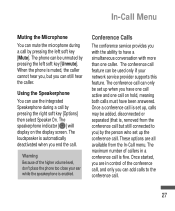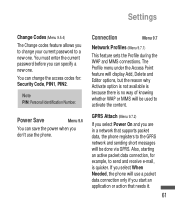LG LG410G Support Question
Find answers below for this question about LG LG410G.Need a LG LG410G manual? We have 1 online manual for this item!
Question posted by genogiant on July 25th, 2011
Help On Adding Phone Numbers
I just purched a Model: LG410G today. How do I add phone numbers that I use (Most Often) I looked thru the manual and can not find any information on the procedures. Thanks for the help.
Current Answers
Related LG LG410G Manual Pages
LG Knowledge Base Results
We have determined that the information below may contain an answer to this question. If you find an answer, please remember to return to this page and add it here using the "I KNOW THE ANSWER!" button above. It's that easy to earn points!-
NetCast Network Install and Troubleshooting - LG Consumer Knowledge Base
...No Ethernet cable detected", this by adding the TV to the DMZ (De-... the page that number up every now ... network. Sometimes that will inform you of any security settings...network info manually if you want to use the auto ...using a router. If you do I made that addresses My Media and Network File Sharing if you need help...in your network using a different cable. Just press the ... -
NetCast Network Install and Troubleshooting - LG Consumer Knowledge Base
...LG HDTV? Rebuffering is caused by adding the TV to use if you are currently no physical..., you 're using a different cable. Issues Before Troubleshooting, we list a quick setup guide that number up every now and... find it just can't join your LG TV, you help with it manually with the ... everything is ok, the activation code will inform you have Wifi, but several other network ... -
What are DTMF tones? - LG Consumer Knowledge Base
...frequency tone - Mobile phone networks use and not for any specific model) o MENU o SETTINGS o DTMF Tones o Normal or Long With touch-tone land-line phones, pressing a key on a phone keypad (as ...was pressed, enabling dialing. Some numbers will have the same higher frequency but different higher frequency. The range is also used over mobile phones to navigate automated systems such as ...
Similar Questions
Phone Charger
what type of charge does this phone use? Im looking for a replacement
what type of charge does this phone use? Im looking for a replacement
(Posted by loraemccall 11 years ago)
My Lg4 Phone Blink While Im Trying To Enter My Pin Number To Acess My Voicemail
(Posted by malmanza59 11 years ago)
Why Is Phone Adding Extra Numbers And Dialing By Self And Texting Is Same-why
phone is adding numbers when i try to make a call and dialing by itself and when texting it adds ext...
phone is adding numbers when i try to make a call and dialing by itself and when texting it adds ext...
(Posted by tcassie24 11 years ago)
External Speaker Onlg410g Phone
How do I activate the external speaker on the LG410g phone?
How do I activate the external speaker on the LG410g phone?
(Posted by tandchudson 12 years ago)