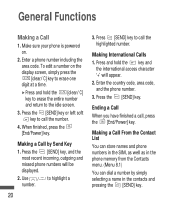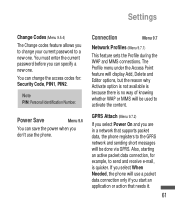LG LG410G Support Question
Find answers below for this question about LG LG410G.Need a LG LG410G manual? We have 1 online manual for this item!
Question posted by malmanza59 on August 6th, 2012
My Lg4 Phone Blink While Im Trying To Enter My Pin Number To Acess My Voicemail
The person who posted this question about this LG product did not include a detailed explanation. Please use the "Request More Information" button to the right if more details would help you to answer this question.
Current Answers
Related LG LG410G Manual Pages
LG Knowledge Base Results
We have determined that the information below may contain an answer to this question. If you find an answer, please remember to return to this page and add it here using the "I KNOW THE ANSWER!" button above. It's that easy to earn points!-
Pairing Bluetooth Devices LG Dare - LG Consumer Knowledge Base
...NOTE: Ensure that the Bluetooth power is turned on how to the device. The phone will then connect to activate pairing mode. 3. Ensure that the Bluetooth device being used... power has been turned on pairing. A prompt should open and ask if you to enter a 4 digit PIN or Passcode in order to enter the Bluetooth menu. 2. NOTE: Some devices may prompt you want to connect to begin... -
DDNS Setup for LG Networked Attached Storage - LG Consumer Knowledge Base
...doesn't work ? What ports are used on your router. Possible reasons and solutions: Try entering the URL with a port number. When using the DMZ function of a typical setup. Change the port used for ...Passive Mode. Common network protocol used by FTP in IP addresses to a web browser and try the URL you most of the NAS menus. HTTP Hypertext Transfer Protocol. If you access... -
Mobile Phones: Lock Codes - LG Consumer Knowledge Base
... the PIN2 is entered incorrectly 10 times; The PIN is entered incorrectly 10 times in a row, the SIM card will be removed. SIM/SMART CHIP/PUK BLOCKED A new SIM card must be given by the Service Provider. Restriction/Unlock/Subsidy code This code is the last 4 digits of the cell phone number. The default code...
Similar Questions
Im Trying To Get My Lg Optimus L70 Out Of Safe Mode
Im trying to get my lg optimus l70 out of safe mode i have tried everything on google and youtube an...
Im trying to get my lg optimus l70 out of safe mode i have tried everything on google and youtube an...
(Posted by elijahmaliah2313 8 years ago)
Pin Number Messages
Can't remember my pin number to retrieve my voicemails.
Can't remember my pin number to retrieve my voicemails.
(Posted by mc2girlz 8 years ago)
Phone Charger
what type of charge does this phone use? Im looking for a replacement
what type of charge does this phone use? Im looking for a replacement
(Posted by loraemccall 11 years ago)
External Speaker Onlg410g Phone
How do I activate the external speaker on the LG410g phone?
How do I activate the external speaker on the LG410g phone?
(Posted by tandchudson 12 years ago)
Help On Adding Phone Numbers
I just purched a Model: LG410G today. How do I add phone numbers that I use (Most Often) I looked th...
I just purched a Model: LG410G today. How do I add phone numbers that I use (Most Often) I looked th...
(Posted by genogiant 12 years ago)