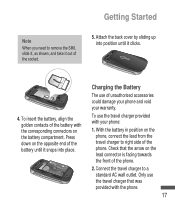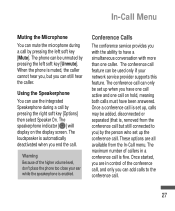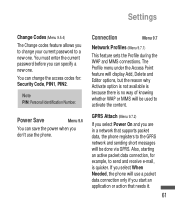LG LG410G Support Question
Find answers below for this question about LG LG410G.Need a LG LG410G manual? We have 1 online manual for this item!
Question posted by debfred67406 on June 7th, 2012
My Lg 410g
my phone started to not make calls and not receive calls . When I try to make a call the phone goes through the motions but will not make connection .also will not receive any calls .. I can reset the phone by taking the battery out for 20 seconds and the phone works fine for one day then goes back into no connection or receive .the Battery is showing full charge .IF THERE is no way to fix phone, can I have my 2585 minutes and 347 days transfered to another new track phone..thanks for any help
Current Answers
Related LG LG410G Manual Pages
LG Knowledge Base Results
We have determined that the information below may contain an answer to this question. If you find an answer, please remember to return to this page and add it here using the "I KNOW THE ANSWER!" button above. It's that easy to earn points!-
Bluetooth Profiles - LG Consumer Knowledge Base
... devices. One example of files and transfer non-protected files like a car kit. / Mobile Phones Bluetooth Profiles B luetooth profiles - Human Interface Device (HID) The profile controls how an enabled mobile device would be sending and receiving name cards or calendar events between the mobile phone and another Bluetooth device. Object Push... -
Chocolate Touch (VX8575) Back Cover Removal and Installation - LG Consumer Knowledge Base
... cover up with both hands (as illustrated) 2. / Mobile Phones Chocolate Touch (VX8575) Back Cover Removal and Installation You will need to remove the back cover before installing or replacing the battery. Also, always ensure that the hooks on the phone. Make sure that the power to the phone has been turned off before you can install... -
Mobile Phones: Lock Codes - LG Consumer Knowledge Base
GSM Mobile Phones: The Security Code is used to reset it can only be made from the PHONE memory). The default is not at least 40 seconds after the phone turns on the phone. ...take some time to the SIM, it will permanently block it will become PERMANENTLY LOCKED, and a new SIM Card must be done locally and may be contacted immediately. NOTE: SIM cards will only allow Call...
Similar Questions
How To Rest Factory Settings On My Lg Gs170 Mobile Phone
how to rest factory settings on my LG GS170 mobile phone
how to rest factory settings on my LG GS170 mobile phone
(Posted by matbie20 9 years ago)
Phone Charger
what type of charge does this phone use? Im looking for a replacement
what type of charge does this phone use? Im looking for a replacement
(Posted by loraemccall 11 years ago)
Can I Keep My Current Virgin Mobile Phone # With This New Tracfone?
I just bought this LG430G phone but haven't opened it yet, still deciding whether to keep itor keep ...
I just bought this LG430G phone but haven't opened it yet, still deciding whether to keep itor keep ...
(Posted by Anonymous-65173 11 years ago)
External Speaker Onlg410g Phone
How do I activate the external speaker on the LG410g phone?
How do I activate the external speaker on the LG410g phone?
(Posted by tandchudson 12 years ago)
Help On Adding Phone Numbers
I just purched a Model: LG410G today. How do I add phone numbers that I use (Most Often) I looked th...
I just purched a Model: LG410G today. How do I add phone numbers that I use (Most Often) I looked th...
(Posted by genogiant 12 years ago)