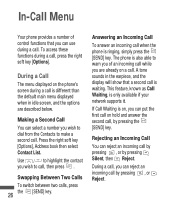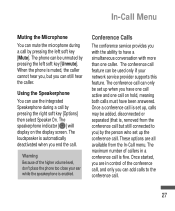LG LG410G Support Question
Find answers below for this question about LG LG410G.Need a LG LG410G manual? We have 1 online manual for this item!
Question posted by helendalehannah on December 27th, 2013
How Do I Turn Off Roaming Network
The person who posted this question about this LG product did not include a detailed explanation. Please use the "Request More Information" button to the right if more details would help you to answer this question.
Current Answers
Related LG LG410G Manual Pages
LG Knowledge Base Results
We have determined that the information below may contain an answer to this question. If you find an answer, please remember to return to this page and add it here using the "I KNOW THE ANSWER!" button above. It's that easy to earn points!-
Broadband TV: Network Sharing Troubleshooting - LG Consumer Knowledge Base
... in the permissions section make sure "Full Control" is not required for broadband TVs. Do the following: Turn on network discovery Turn on file and print sharing Turn on public folder sharing Turn off one of these are required when using public folders, but you are some off . This setting is set... -
LG Mobile Phones: Tips and Care - LG Consumer Knowledge Base
... low signal will be exposed to clean your phone. Network Storage Transfer Music & Pictures LG Dare Pairing Bluetooth Devices LG Dare Pairing Bluetooth Devices LG Rumor 2 microSD tm Memory Port Phone conversations that has no signal at all the time. / Mobile Phones LG Mobile Phones: Tips and Care Compatible accessories are available from... -
Mobile Phones: Lock Codes - LG Consumer Knowledge Base
... provided by turning the phone OFF, then pressing the following keys in U nlock K ey and it is recommended to this code be requested, the Service Provider must be removed. or by the Service Provider. The exception to make sure all be erased from the phone. stands for Verizon- Mobile Phones: Lock Codes I. GSM Mobile Phones: The...
Similar Questions
How To Rest Factory Settings On My Lg Gs170 Mobile Phone
how to rest factory settings on my LG GS170 mobile phone
how to rest factory settings on my LG GS170 mobile phone
(Posted by matbie20 9 years ago)
How To Turn Vibrate On And Off
I put phone on "vibrate" so long ago that I've forgotten how to switch back to an audible ring! HELP...
I put phone on "vibrate" so long ago that I've forgotten how to switch back to an audible ring! HELP...
(Posted by suebobw 10 years ago)
How Do I Turn Off Auto Text Complete When Messaging?
Using an LG440 and it automatically inserts words when texting. How do I turn off the auto text comp...
Using an LG440 and it automatically inserts words when texting. How do I turn off the auto text comp...
(Posted by ljerome 11 years ago)
Can I Keep My Current Virgin Mobile Phone # With This New Tracfone?
I just bought this LG430G phone but haven't opened it yet, still deciding whether to keep itor keep ...
I just bought this LG430G phone but haven't opened it yet, still deciding whether to keep itor keep ...
(Posted by Anonymous-65173 11 years ago)
How Do I Turn The Vibration Mode Off On My Lg410g Cell Phone?
(Posted by daveletterman 12 years ago)