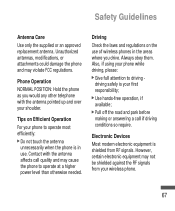LG LG410G Support Question
Find answers below for this question about LG LG410G.Need a LG LG410G manual? We have 1 online manual for this item!
Question posted by ljerome on December 28th, 2012
How Do I Turn Off Auto Text Complete When Messaging?
Using an LG440 and it automatically inserts words when texting. How do I turn off the auto text complete so I can text my words; not those which are automatically inserted?
Current Answers
Answer #1: Posted by bmiller27178 on March 23rd, 2013 3:48 PM
One of the T9 modes is turned on. You'll want to turn this off. To do so, open the Message dialog box using the Message button above the SEND key or via Messages from the Menu. Use the Left Soft Key to select Options. Select 1:Text Entry Mode. If you want all lowercase messages, select abc. For all uppercase, choose ABC. For uppercase on the first letter of a sentence, choose Abc. Click the OK button to save this new setting.
Hope this helps!
Related LG LG410G Manual Pages
LG Knowledge Base Results
We have determined that the information below may contain an answer to this question. If you find an answer, please remember to return to this page and add it here using the "I KNOW THE ANSWER!" button above. It's that easy to earn points!-
LG Mobile Phones: Tips and Care - LG Consumer Knowledge Base
... Mobile Phones: Lock Codes What are available from the charger as soon as an airplane, building, or tunnel turn you phone off until you are in underground, mountain, or areas where the signal strength is completed. When charging the phone, remove the phone from our accessories site . NOTE: During normal operation and use an after market phone... -
Chocolate Touch (VX8575) Back Cover Removal and Installation - LG Consumer Knowledge Base
... clicks into place. Article ID: 6454 Views: 1085 What are placed in the phones slots. 2. Pictures LG Dare LG Mobile Phones: Tips and Care Mobile Phones: Lock Codes Pairing Bluetooth Devices LG Dare Make sure that the power to the phone has been turned off before you can install the battery and micro SD card on... -
Mobile Phones: Lock Codes - LG Consumer Knowledge Base
...PHONE memory). Should this code is changed and forgotten: the service provider must be a personal code- This message... be given by turning the phone OFF, then pressing...used to access the Clear Storage menu, which the SIM card will remove all the information from the Handset, and to reset it does not have the phone re-programmed. Mobile Phones: Lock Codes I. GSM Mobile Phones...
Similar Questions
Text Messages And Phone Calls
why does my text messages and phone calls only show the number and not the persons name? how do i fi...
why does my text messages and phone calls only show the number and not the persons name? how do i fi...
(Posted by mollyjo96 11 years ago)
Can I Keep My Current Virgin Mobile Phone # With This New Tracfone?
I just bought this LG430G phone but haven't opened it yet, still deciding whether to keep itor keep ...
I just bought this LG430G phone but haven't opened it yet, still deciding whether to keep itor keep ...
(Posted by Anonymous-65173 11 years ago)
Sent Text Envelope
on some of my sent text envolope I have a green arrow pointing left andon the bottom right side ther...
on some of my sent text envolope I have a green arrow pointing left andon the bottom right side ther...
(Posted by leilani9434 12 years ago)
Message Envelope
There's an envelope showing on my screen and I don't have any messages in my inbox. What does this m...
There's an envelope showing on my screen and I don't have any messages in my inbox. What does this m...
(Posted by lisabarnett0110 12 years ago)
How Do I Turn The Vibration Mode Off On My Lg410g Cell Phone?
(Posted by daveletterman 12 years ago)