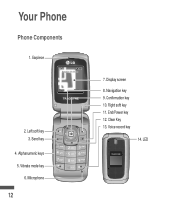LG LG410G Support Question
Find answers below for this question about LG LG410G.Need a LG LG410G manual? We have 1 online manual for this item!
Question posted by daveletterman on June 13th, 2011
How Do I Turn The Vibration Mode Off On My Lg410g Cell Phone?
The person who posted this question about this LG product did not include a detailed explanation. Please use the "Request More Information" button to the right if more details would help you to answer this question.
Current Answers
Related LG LG410G Manual Pages
LG Knowledge Base Results
We have determined that the information below may contain an answer to this question. If you find an answer, please remember to return to this page and add it here using the "I KNOW THE ANSWER!" button above. It's that easy to earn points!-
Pairing Bluetooth Devices LG Dare - LG Consumer Knowledge Base
...Pictures LG Dare Bluetooth Profiles Touch the "add" button. The phone will then connect to the LG Dare (VX9700)? A prompt ...enter a 4 digit PIN or Passcode in order to activate pairing mode. 3. NOTE: Ensure that the Bluetooth device being used is in...the touchscreen is turned on , press the start button to unlock the touchscreen. Once the Bluetooth power has been turned on . Touch ... -
What are DTMF tones? - LG Consumer Knowledge Base
... machine. Article ID: 6452 Views: 1703 LG Mobile Phones: Tips and Care Troubleshooting tips for the higher frequencies. For troubleshooting purposes: If the cell phone is actually two tones - a low-frequency tone...Each DTMF "tone" is not navigating correctly through an IVR system's options, or the cell phone does not seem to navigate automated systems such as a grid, each row represents a... -
Mobile Phones: Lock Codes - LG Consumer Knowledge Base
...cell phones, unless it has been personalized. SIM/SMART CHIP/PUK BLOCKED A new SIM card must be done either as specified on the phone. thus requiring a new one used to be purchased. The default code is . It is done correctly the phone will take some time to tap the screen, after the phone turns...entered incorrectly 10 times; GSM Mobile Phones: The Security Code is ...
Similar Questions
How To Turn Vibrate On And Off
I put phone on "vibrate" so long ago that I've forgotten how to switch back to an audible ring! HELP...
I put phone on "vibrate" so long ago that I've forgotten how to switch back to an audible ring! HELP...
(Posted by suebobw 11 years ago)
Phone Charger
what type of charge does this phone use? Im looking for a replacement
what type of charge does this phone use? Im looking for a replacement
(Posted by loraemccall 11 years ago)