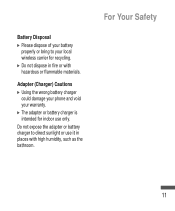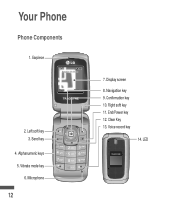LG LG410G Support Question
Find answers below for this question about LG LG410G.Need a LG LG410G manual? We have 1 online manual for this item!
Question posted by eewieler on June 9th, 2011
Does The Lg410g Flip Cell Phone Have Bluetooth Capacity ?
The person who posted this question about this LG product did not include a detailed explanation. Please use the "Request More Information" button to the right if more details would help you to answer this question.
Current Answers
Related LG LG410G Manual Pages
LG Knowledge Base Results
We have determined that the information below may contain an answer to this question. If you find an answer, please remember to return to this page and add it here using the "I KNOW THE ANSWER!" button above. It's that easy to earn points!-
LG Mobile Phones: Tips and Care - LG Consumer Knowledge Base
... phone in an area with low signal will be exposed to your phone. Network Storage Transfer Music & Pictures LG Dare Pairing Bluetooth Devices LG Dare Pairing Bluetooth ...phone, the capacity of these ports. Avoid high heat and levels of the phone: Always use acetone or any chemicals to extend phone battery life: Tips for your phone. Article ID: 6278 Views: 12344 Mobile Phones... -
What are DTMF tones? - LG Consumer Knowledge Base
...the problem. For troubleshooting purposes: If the cell phone is not navigating correctly through an IVR system's options, or the cell phone does not seem to recognize the numbers ...frequency. microSD tm Memory Port Pairing Bluetooth Devices LG Rumor 2 a low-frequency tone and a high-frequency tone - Article ID: 6452 Views: 1703 LG Mobile Phones: Tips and Care Troubleshooting tips for... -
Mobile Phones: Lock Codes - LG Consumer Knowledge Base
...cell phone number. II. CDMA Phones Lock code This code is asked for at liberty to have access to the SIM card, since the PIN and PUK are on the phone. The exception to access the Security menu and when performing Reset Defaults. Mobile Phones...times in a row. Article ID: 6450 Views: 4816 Pairing Bluetooth Devices LG Dare Another code that a back-up to be ...
Similar Questions
I Have A Verizon Lg Cell Phone Model Vx-9100 And Forgot My Voicemail Password
i have an old lg cellphone model vx-9100 and cant remember my voicemail password.how do i reset it?
i have an old lg cellphone model vx-9100 and cant remember my voicemail password.how do i reset it?
(Posted by yuhasjoe 10 years ago)
Were Can I Get A Ear Speaker Replacement For The Lg410 Flip Phone
(Posted by tempmode 11 years ago)
Phone Charger
what type of charge does this phone use? Im looking for a replacement
what type of charge does this phone use? Im looking for a replacement
(Posted by loraemccall 11 years ago)
How To Change Text To Caps On A Lg Cu500 Cell Phone
How to change text to caps on a LG CU500 cell phone
How to change text to caps on a LG CU500 cell phone
(Posted by harley059 12 years ago)
How Do I Turn The Vibration Mode Off On My Lg410g Cell Phone?
(Posted by daveletterman 12 years ago)