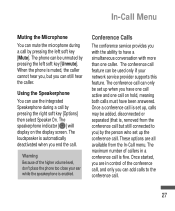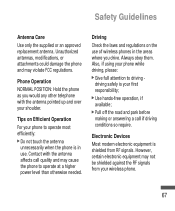LG LG410G Support Question
Find answers below for this question about LG LG410G.Need a LG LG410G manual? We have 1 online manual for this item!
Question posted by tempmode on April 4th, 2013
Were Can I Get A Ear Speaker Replacement For The Lg410 Flip Phone
The person who posted this question about this LG product did not include a detailed explanation. Please use the "Request More Information" button to the right if more details would help you to answer this question.
Current Answers
Related LG LG410G Manual Pages
LG Knowledge Base Results
We have determined that the information below may contain an answer to this question. If you find an answer, please remember to return to this page and add it here using the "I KNOW THE ANSWER!" button above. It's that easy to earn points!-
Pairing Bluetooth Devices LG Rumor 2 - LG Consumer Knowledge Base
...Troubleshooting tips for a 4-16 PIN code (typically 0 0 0 0). microSD tm Memory Port Advanced Phone Book Features: Entering Wait and Pause periods NOTE: A prompt may display asking for the Bluetooth stereo... we are DTMF tones? Transfer Music & Pictures LG Voyager Mobile Phones: Lock Codes What are pairing to LG Bluetooth stereo speakers (MSB-100). 4. Press For this prompt is ... -
TV:Audio Connections - LG Consumer Knowledge Base
... (75 ohm impedance). They all work in a PC. inch phone jack and plug got its name from the stripped end of a speaker cable into the ends of A/V connection. Coaxial - / Audio RCA - Phone connectors are assigned to center or surround channel RCA jacks.) Phone / Mini-phone - These will be taken when handling Optical cables as bare... -
Chocolate Touch (VX8575) Back Cover Removal and Installation - LG Consumer Knowledge Base
... cubierta ocupan las ranuras del teléfono. 2. Advanced Phone Book Features: Entering Wait and Pause periods Transfer Music & / Mobile Phones Chocolate Touch (VX8575) Back Cover Removal and Installation You will need to remove the back cover before installing or replacing the battery. Hold the phone securely with both hands (as illustrated) 2. Para quitar...
Similar Questions
Lg410g Flip Phone Speakerphone Feature
How do you use the speakerphone feature on the LG410G flip phone?
How do you use the speakerphone feature on the LG410G flip phone?
(Posted by estnicola 11 years ago)
Lg440g Flip Phone. Vibration Alert Deactivion Precodures.
I am a new user of a LG440G FLIP PHONE. I like would like to stop the VIBRATION ALERT ( IN ALL OF TH...
I am a new user of a LG440G FLIP PHONE. I like would like to stop the VIBRATION ALERT ( IN ALL OF TH...
(Posted by timer1 11 years ago)
Phone Charger
what type of charge does this phone use? Im looking for a replacement
what type of charge does this phone use? Im looking for a replacement
(Posted by loraemccall 11 years ago)
External Speaker Onlg410g Phone
How do I activate the external speaker on the LG410g phone?
How do I activate the external speaker on the LG410g phone?
(Posted by tandchudson 12 years ago)