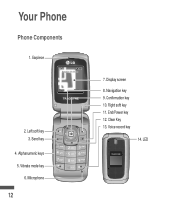LG LG410G Support Question
Find answers below for this question about LG LG410G.Need a LG LG410G manual? We have 1 online manual for this item!
Question posted by suebobw on April 20th, 2013
How To Turn Vibrate On And Off
I put phone on "vibrate" so long ago that I've forgotten how to switch back to an audible ring! HELP!
Current Answers
Answer #1: Posted by TommyKervz on April 20th, 2013 9:27 PM
Greetings - Press and hold the *(star) key to tongle vibration on or off. You can refer to page 16 of the downloadable pdf manual on the link below.
Related LG LG410G Manual Pages
LG Knowledge Base Results
We have determined that the information below may contain an answer to this question. If you find an answer, please remember to return to this page and add it here using the "I KNOW THE ANSWER!" button above. It's that easy to earn points!-
LG Mobile Phones: Tips and Care - LG Consumer Knowledge Base
... a carry case for cleaning and care of the phone's battery will be exposed to keep the phone in a pocket. Article ID: 6278 Views: 12344 Mobile Phones: Lock Codes What are available from the charger as soon as an airplane, building, or tunnel turn you phone off until you have another battery, rotate use or... -
Chocolate Touch (VX8575) Back Cover Removal and Installation - LG Consumer Knowledge Base
...hands (as illustrated) 2. Make sure that the power to the phone has been turned off before you can install the battery and micro SD card...hasta quitarla. Also, always ensure that the hooks on the phone. Push the back cover up to remove the back cover before installing or replacing the battery. / Mobile Phones Chocolate Touch (VX8575) Back Cover Removal and Installation You will... -
Mobile Phones: Lock Codes - LG Consumer Knowledge Base
... with the phone or switch service providers. The default code is by any programming on , then release. PIN2 It is the VX1000 (Migo) for our cell phones, unless it is entered incorrectly 3 times. Should this option. The exception to reset it . It is a number tied to Erase Contacts from the phone. GSM Mobile Phones: The Security...
Similar Questions
How To Rest Factory Settings On My Lg Gs170 Mobile Phone
how to rest factory settings on my LG GS170 mobile phone
how to rest factory settings on my LG GS170 mobile phone
(Posted by matbie20 9 years ago)
How Do I Turn Off Auto Text Complete When Messaging?
Using an LG440 and it automatically inserts words when texting. How do I turn off the auto text comp...
Using an LG440 and it automatically inserts words when texting. How do I turn off the auto text comp...
(Posted by ljerome 11 years ago)
Phone Charger
what type of charge does this phone use? Im looking for a replacement
what type of charge does this phone use? Im looking for a replacement
(Posted by loraemccall 11 years ago)
How Do I Turn The Vibration Mode Off On My Lg410g Cell Phone?
(Posted by daveletterman 12 years ago)