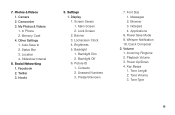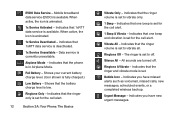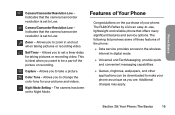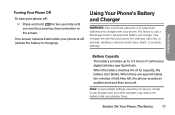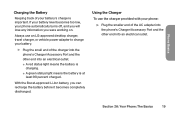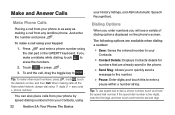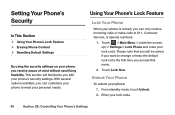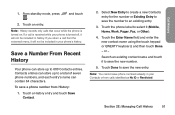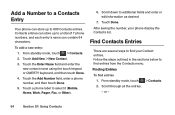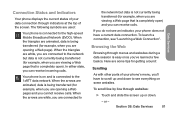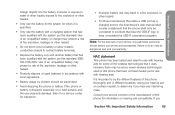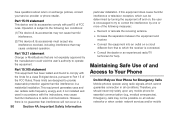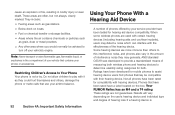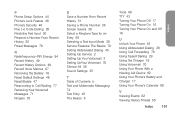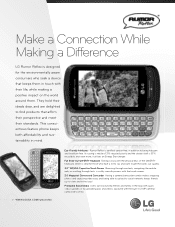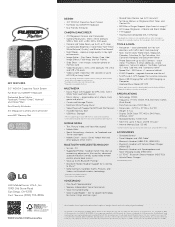LG LG272 Support Question
Find answers below for this question about LG LG272.Need a LG LG272 manual? We have 2 online manuals for this item!
Question posted by nhick27 on October 25th, 2015
No Network
my friend give me lg 272 but i cant use coz needed accout how can used it...
Current Answers
Answer #1: Posted by TechSupport101 on October 25th, 2015 9:50 PM
Hi. This is a CDMA by Sprint - You need to contact the as per the contact info here https://www.sprint.com/contactus/
Related LG LG272 Manual Pages
LG Knowledge Base Results
We have determined that the information below may contain an answer to this question. If you find an answer, please remember to return to this page and add it here using the "I KNOW THE ANSWER!" button above. It's that easy to earn points!-
Washing Machine: How can I save my preferred settings? - LG Consumer Knowledge Base
...-- Window -- LCD TV -- Plasma TV -- Network Storage Mobile Phones Computer Products -- CUSTOM PROGRAM (available on my...hear two beeps to store a customized wash cycle for future use a stored program? 1. Ceiling Cassette Dehumidifier Video DVD --...keyword or ID Browse by Side -- It allows you to friend Views: 603 Comments: 0 Also read What is left on... -
What are DTMF tones? - LG Consumer Knowledge Base
...Mobile phone networks use and not for any specific model) o MENU o SETTINGS o DTMF Tones o Normal or Long With touch-tone land-line phones, pressing a key on a phone keypad (as well as the "#" and "*") is also used...DTMF for the Bluetooth stereo headset (HBS-250). Each DTMF "tone" is used over mobile phones to adjust the DTMF Tones setting? Some numbers will have the same lower frequency... -
Mobile Phones: Lock Codes - LG Consumer Knowledge Base
...either as specified on the phone. either from the PHONE memory). SIM/SMART CHIP/PUK BLOCKED A new SIM card must be contacted immediately. II. Mobile Phones: Lock Codes I. ...is used to make sure all for up prior to resorting to Unlock the Phone after the phone turns on the phone. PUK2 This is asked for a PUK code (read further below). This needs to...
Similar Questions
How To Rest Factory Settings On My Lg Gs170 Mobile Phone
how to rest factory settings on my LG GS170 mobile phone
how to rest factory settings on my LG GS170 mobile phone
(Posted by matbie20 9 years ago)
How Can I Retrieve A Voicemail That Was Accidentally Deleted?
I have a LG 272 model cell need to retrieve a message deleated in error. Anyway?
I have a LG 272 model cell need to retrieve a message deleated in error. Anyway?
(Posted by Maddymak 11 years ago)
Can I Keep My Current Virgin Mobile Phone # With This New Tracfone?
I just bought this LG430G phone but haven't opened it yet, still deciding whether to keep itor keep ...
I just bought this LG430G phone but haven't opened it yet, still deciding whether to keep itor keep ...
(Posted by Anonymous-65173 11 years ago)
Forgot Password For Voice Mail On One Of My Mobile Phones.
I've forgotten the password for voice mail on one of my mobile phones. Put in several combination bu...
I've forgotten the password for voice mail on one of my mobile phones. Put in several combination bu...
(Posted by mikeevaristo 12 years ago)