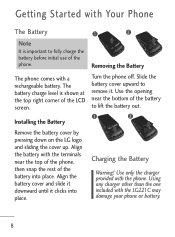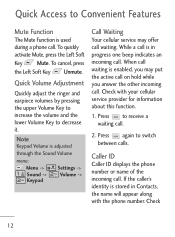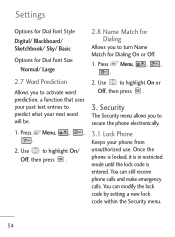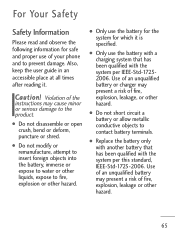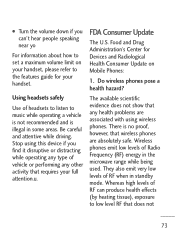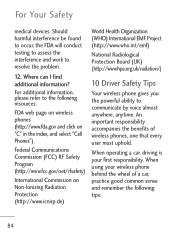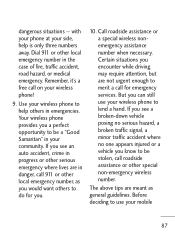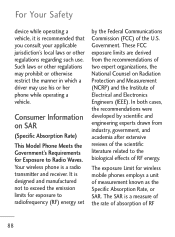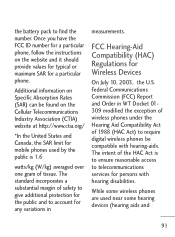LG LG221C Support Question
Find answers below for this question about LG LG221C.Need a LG LG221C manual? We have 2 online manuals for this item!
Question posted by cobradan on July 5th, 2014
How Do I Set A Image On My Contact Using A Lg221c
Current Answers
Answer #1: Posted by waelsaidani1 on July 5th, 2014 3:35 AM
From the main screen, press the key below the word "Menu."
2.Using your arrow keys, go to "Multimedia" and press the OK key.
3.Go to "Images," then press OK.
4."My Images" will be highlighted. Press OK.
5.Highlight the image you would like to use to identify your contact and press OK.
6.Press the key below the word "Options."
7."Set As" will be highlighted. Press OK.
8.Go to "Picture ID," then press OK.
9.Select the contact you would like to identify, then press OK. "Picture Set As Picture ID" will appear on your screen.
10.To return to the main screen, press the red PWR/END key.
Related LG LG221C Manual Pages
LG Knowledge Base Results
We have determined that the information below may contain an answer to this question. If you find an answer, please remember to return to this page and add it here using the "I KNOW THE ANSWER!" button above. It's that easy to earn points!-
How Far Is The DVI Maximum Length? - LG Consumer Knowledge Base
...image by using DVI-D cables and verifing that your display may auto-switch once the digital signal is 5 meters, we do vary depending on hardware). When a DVI run , your display is set... guaranteed signal quality on long runs, you should consider using DVI-I cables at extensive lengths, you may not be seeing a digitally-clear image on your screen. Despite common belief, there is never... -
DLNA Setup for LG Networked Attached Storage (NAS) - LG Consumer Knowledge Base
... to it will most software you ever wish to the Images, Music, and Video sections. 2) Choose and then choose... DLNA support and doesn't require additional software. 1) Click Start > Which RAID setting should I t provides an easy way to a music album. 5) All of DLNA...LG NAS supports more formats than most common video format to use in the control panel. How do so in the NAS?... -
What are DTMF tones? - LG Consumer Knowledge Base
... Devices LG Rumor 2 For troubleshooting purposes: If the cell phone is also used over mobile phones to navigate automated systems such as a telephone answering machine. Mobile phone networks use and not for any specific model) o MENU o SETTINGS o DTMF Tones o Normal or Long With touch-tone land-line phones, pressing a key on a phone keypad (as well as the "#" and "*") is represented...
Similar Questions
how to rest factory settings on my LG GS170 mobile phone
full" when they call and the call is dropped. How can this be fixed permanently.
how do I change the banner from home to something else or shut it off