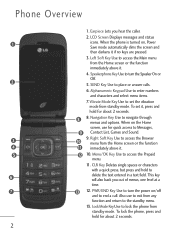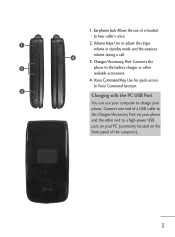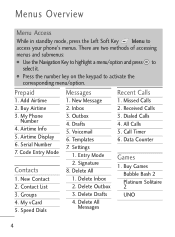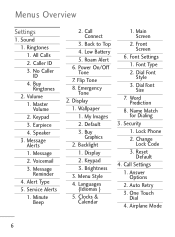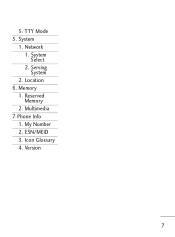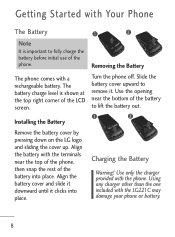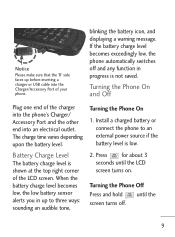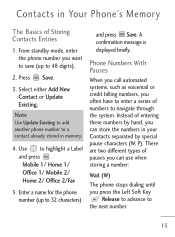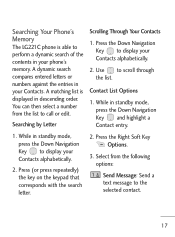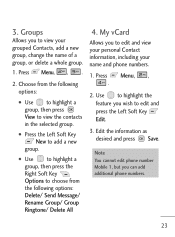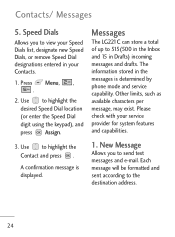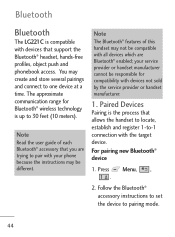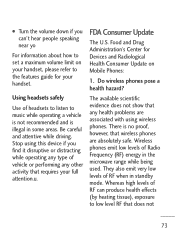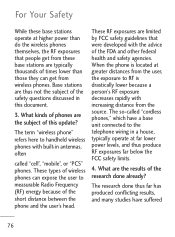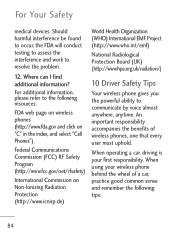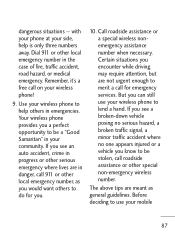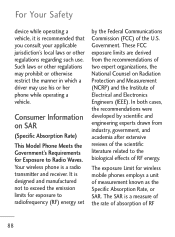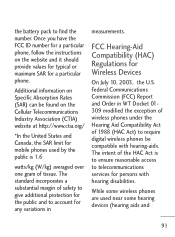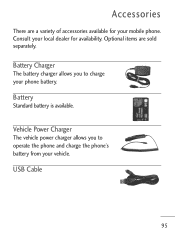LG LG221C Support Question
Find answers below for this question about LG LG221C.Need a LG LG221C manual? We have 2 online manuals for this item!
Question posted by enkru on August 1st, 2014
Is The Lg221c A Good Phone
The person who posted this question about this LG product did not include a detailed explanation. Please use the "Request More Information" button to the right if more details would help you to answer this question.
Current Answers
Related LG LG221C Manual Pages
LG Knowledge Base Results
We have determined that the information below may contain an answer to this question. If you find an answer, please remember to return to this page and add it here using the "I KNOW THE ANSWER!" button above. It's that easy to earn points!-
LG Consumer Knowledge Base
... Instructions Categories Appliances TV / Audio / Video PC Monitors Video DVD Data Storage Built-in Ovens Home Theater Cook Top Air Conditioners Microwave oven Air Conditioner Mobile Phones Window Air Washer/Dryer Combo Most viewed Firmware updates Software Updates Optical drive drivers Monitor Driver Install Instructions How do I update the firmware? Recent articles... -
What To Do If You Smell Gas - LG Consumer Knowledge Base
...here's what you should learn to and can 't find a pilot that might create a spark, such as light switches, phones, flashlights, or even computers. Do not try to light any devices that 's out, relight it if you . Installation...Prev Next Electric Range / Gas Range This article was: Excellent Very Good Good Fair Poor Add comment What To Do If You Smell Gas If You Smell Gas • -
Washing Machine: How can I save my preferred settings? - LG Consumer Knowledge Base
... Information Home Theater Audio -- Home Audio System Monitors Data Storage -- Network Storage Mobile Phones Computer Products -- CUSTOM PROGRAM (available on some models) allows you to confirm...Induction Cooktop Ranges -- Ceiling Cassette Dehumidifier Video DVD -- Projection TV -- Excellent Very Good Good Fair Poor Add comment Washing Machine: How can I store a custom program? 1. ...
Similar Questions
Can The Mailbox Be Removed From An Lg 221c Cell Phone -- I Am Told My 'mailbox I
full" when they call and the call is dropped. How can this be fixed permanently.
full" when they call and the call is dropped. How can this be fixed permanently.
(Posted by gbug 10 years ago)
Close Phone And Not Have It Hang Up
is there anyway on the lg 221c flip phone to close the phone and not have it end the call?
is there anyway on the lg 221c flip phone to close the phone and not have it end the call?
(Posted by travisppd 11 years ago)
Change Banner On Lg 221c Tracfone
how do I change the banner from home to something else or shut it off
how do I change the banner from home to something else or shut it off
(Posted by tunevec06 11 years ago)
Lg Ln240 Sprint Cell Phone Info? Feedback?
What is the retail of an Lg LN240 sprint cell phone? What year did they come out?? And is it a good ...
What is the retail of an Lg LN240 sprint cell phone? What year did they come out?? And is it a good ...
(Posted by lissacutie82 12 years ago)