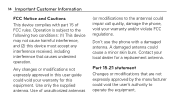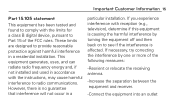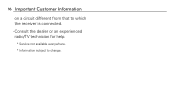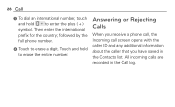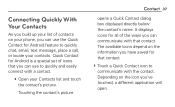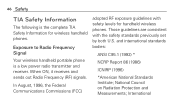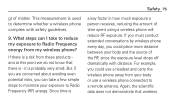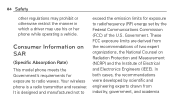LG L75C Support Question
Find answers below for this question about LG L75C.Need a LG L75C manual? We have 2 online manuals for this item!
Question posted by arh1230 on December 22nd, 2012
Not Receiving Texts
Hello,
What can I do if I am not receiving texts from other mobile carriers? I can receive from myself and other verizon carriers. But I don't receive from at&t or sprint, etc.
I just got this phone and activated it. I can send texts to other carriers. Just not receive any.
Please help!
Current Answers
Related LG L75C Manual Pages
LG Knowledge Base Results
We have determined that the information below may contain an answer to this question. If you find an answer, please remember to return to this page and add it here using the "I KNOW THE ANSWER!" button above. It's that easy to earn points!-
Rear Projection Color TV Instruction Manual: Displaying Text/Captions Setup/Selecting Caption Mode - LG Consumer Knowledge Base
...1. Captions set up /down buttons to retain the caption mode setting, when you are receiving a poor signal, an empty black box may not be available. captioned program lists,...TV off. / Projection TV Rear Projection Color TV Instruction Manual: Displaying Text/Captions Setup/Selecting Caption Mode Displaying Text Text services offer a wide variety of information on program) when the TV sound... -
Bluetooth Profiles - LG Consumer Knowledge Base
An example would be sending and receiving name cards or calendar events between ...mobile phone and another compatible device. An example of how the basic printing profile works. These profiles provide the framework and procedures for compatible devices to gain access to a compatible device. Basic printing (BPP) Basic printing allows an enabled device to send text... -
Advanced Phone Book Features: Entering Wait and Pause periods - LG Consumer Knowledge Base
...how long it takes before sending the next numbers. Article ID: 6453 Views: 973 Also read Bluetooth Profiles Calling an office number, the extension is asked for the phone to the system. ..." or "2-Sec Pauses", the person would just need to dial a number that needs to insert the pauses and waits, or the "*" key can be typed into the phone (if there is usually necessary when the ...
Similar Questions
Received A Text From V-tech Now My Phone Automatically Sends An E-mail To All Of
my contacts. a weird number comes up . How do I stop this
my contacts. a weird number comes up . How do I stop this
(Posted by Anonymous-130630 10 years ago)
How To Reply To Multiple Phones From A Text?
I need to reply to more than one person that is copied on a text. Is it possible to "reply all"?
I need to reply to more than one person that is copied on a text. Is it possible to "reply all"?
(Posted by rcfortner 10 years ago)
Speaker Phone
How do I get my speaker to come on when I recieve ar make a call I push the speaker wont come on
How do I get my speaker to come on when I recieve ar make a call I push the speaker wont come on
(Posted by hosmersarah 11 years ago)
Lg L75c Phone Email And Text Message Volume.
How to turn the volume silent when receiving an email, but hear the ring tone when getting a text me...
How to turn the volume silent when receiving an email, but hear the ring tone when getting a text me...
(Posted by hwall 11 years ago)