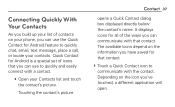LG L75C Support Question
Find answers below for this question about LG L75C.Need a LG L75C manual? We have 2 online manuals for this item!
Question posted by rcfortner on July 18th, 2013
How To Reply To Multiple Phones From A Text?
I need to reply to more than one person that is copied on a text. Is it possible to "reply all"?
Current Answers
Related LG L75C Manual Pages
LG Knowledge Base Results
We have determined that the information below may contain an answer to this question. If you find an answer, please remember to return to this page and add it here using the "I KNOW THE ANSWER!" button above. It's that easy to earn points!-
Bluetooth Profiles - LG Consumer Knowledge Base
...phone's camera in use of your name card, phonebook entries, and call history with another Bluetooth device. Pictures LG Voyager Hands-Free (HFP) This profile provides the process for the Bluetooth stereo headset (HBS-250). Basic printing (BPP) Basic printing allows an enabled device to send text... JPEG files to the mobile handset. Phone book access This profile ... -
What are DTMF tones? - LG Consumer Knowledge Base
... frequency. a low-frequency tone and a high-frequency tone - Mobile phone networks use and not for any specific model) o MENU o SETTINGS o DTMF Tones o Normal...Multiple Frequencies) tones. combined (hence the name "dual tone multi-frequency".) If viewing the phone keypad as an automatic bill-paying service, or remote control of tones. Article ID: 6452 Views: 1703 LG Mobile Phones... -
Mobile Phones: Lock Codes - LG Consumer Knowledge Base
... it has been personalized. GSM Mobile Phones: The Security Code is used to Erase Contacts from the phone , so it will all the information is locked, to travel abroad with the phone or switch service ... User Guide ( CAUTION : this option. If a code needs to performing any chance, a code needs to reset it is done correctly the phone will ask you to be done locally and may be done ...
Similar Questions
Phone Deleted Pics Need To Get Back For Lg Vx8360 Phone
My Pics. Were Saved To Phone Was Putting Them Into Memory Card When Formatted Came On Screen & T...
My Pics. Were Saved To Phone Was Putting Them Into Memory Card When Formatted Came On Screen & T...
(Posted by TAM120 9 years ago)
Cell Phone Lg Lx125 Need Specs For Recharger
I Need A Replacement Charger And Have A Few Want To See If Any Are Compatible
I Need A Replacement Charger And Have A Few Want To See If Any Are Compatible
(Posted by ENVOYJIM 10 years ago)
Lg L75c Phone Email And Text Message Volume.
How to turn the volume silent when receiving an email, but hear the ring tone when getting a text me...
How to turn the volume silent when receiving an email, but hear the ring tone when getting a text me...
(Posted by hwall 10 years ago)
My Lg L75c Phone Won't Turn On Past The Tracfone Screen. How Do I Fix?
I haven't even had the phone for a month yet. The batterydied yesterday and when I try to turn it on...
I haven't even had the phone for a month yet. The batterydied yesterday and when I try to turn it on...
(Posted by Cannatachloe1 11 years ago)