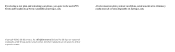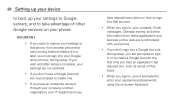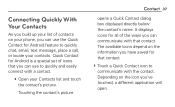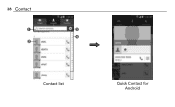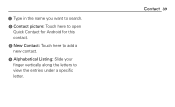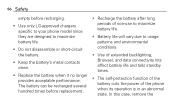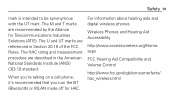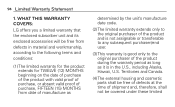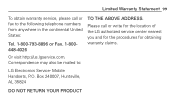LG L75C Support Question
Find answers below for this question about LG L75C.Need a LG L75C manual? We have 2 online manuals for this item!
Question posted by felivalis on December 21st, 2013
How Do You Take A Screenshot On Android Lg Straight Talk Optimus Zip
Current Answers
Answer #1: Posted by BusterDoogen on December 21st, 2013 6:25 PM
I hope this is helpful to you!
Please respond to my effort to provide you with the best possible solution by using the "Acceptable Solution" and/or the "Helpful" buttons when the answer has proven to be helpful. Please feel free to submit further info for your question, if a solution was not provided. I appreciate the opportunity to serve you!
Related LG L75C Manual Pages
LG Knowledge Base Results
We have determined that the information below may contain an answer to this question. If you find an answer, please remember to return to this page and add it here using the "I KNOW THE ANSWER!" button above. It's that easy to earn points!-
What are DTMF tones? - LG Consumer Knowledge Base
... Memory Port Pairing Bluetooth Devices LG Rumor 2 How can then "listen" and decode that key. For troubleshooting purposes: If the cell phone is used over mobile phones to navigate automated systems such as phone menus, voice menus and other advanced calling services. a low-frequency tone and a high-frequency tone - There are assigned. combined (hence... -
Chocolate Touch (VX8575) Back Cover Removal and Installation - LG Consumer Knowledge Base
... de la batería hacia arriba con sus dedos hasta que encaje en su lugar. Advanced Phone Book Features: Entering Wait and Pause periods Transfer Music & Pictures LG Dare LG Mobile Phones: Tips and Care Mobile Phones: Lock Codes Pairing Bluetooth Devices LG Dare Empuje la cubierta trasera consus dedos hasta que se desenganche... -
Mobile Phones: Lock Codes - LG Consumer Knowledge Base
...service provider must be done by performing a Full or Hard Reset on page 25 of the cell phone number. it . either from the Service Provider. or by the Service Provider once a PIN has...been personalized. PIN / PIN1 It is used to allow for up . II. Mobile Phones: Lock Codes I. GSM Mobile Phones: The Security Code is asked for a PUK code (read further below). PUK2 This is...
Similar Questions
i cant send a text message it keeps saying cause code 98 on my lg optimus android straight talk cell...