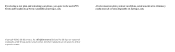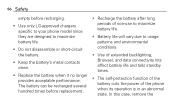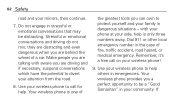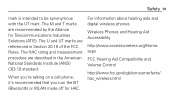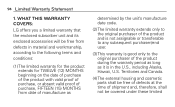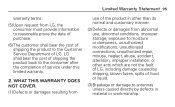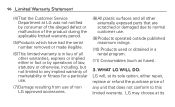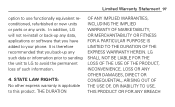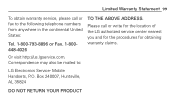LG L75C Support Question
Find answers below for this question about LG L75C.Need a LG L75C manual? We have 2 online manuals for this item!
Question posted by kcroszsolti on June 19th, 2014
How Do U Factory Reset Straight Talk Lg Optimus Zip L75c
The person who posted this question about this LG product did not include a detailed explanation. Please use the "Request More Information" button to the right if more details would help you to answer this question.
Current Answers
Answer #1: Posted by waelsaidani1 on June 19th, 2014 6:56 AM
For steps on how to reset this phone simply refer here: http://www.hard-reset.com/lg-optimus-zip-l75c-hard-reset.html
Related LG L75C Manual Pages
LG Knowledge Base Results
We have determined that the information below may contain an answer to this question. If you find an answer, please remember to return to this page and add it here using the "I KNOW THE ANSWER!" button above. It's that easy to earn points!-
Window AC Motor runs but not blowing - LG Consumer Knowledge Base
... button will not start a new cycle until temperature rises above setting on the thermostat. Ice may need to be reset. If the fan is lower than the setting the unit will not stay engaged discontinue use and contact a technician ...cycle on the plug or wall outlet in engaged. make sure that the reset button on after changing the settings, power unit down and restart after 3 minutes. -
Television: Noise/Audio problems - LG Consumer Knowledge Base
...monitor out for front sound. Test another set of TV menu. 4. A cable box has a factory setting inside the receiver. Article ID: 6393 Views: 4103 How do I use my LG remote ... is bad on English. 5. Adjust audio settings as a center channel speaker. This setting should be reset. Bad cables may cause an audio problem. 6. Adjust volume on cable box using the audio section of cables.... -
Mobile Phones: Lock Codes - LG Consumer Knowledge Base
GSM Mobile Phones: The Security Code is used to this rule- The default is . This process will remove all the information from the [Clear Storage] menu if it does not have the phone re-programmed. it can be accessed; The phone will be obtained. and since we do Reset Defaults/Master Resets. LG is the one to...
Similar Questions
How Do You Take A Screenshot On Android Lg Straight Talk Optimus Zip
(Posted by felivalis 10 years ago)