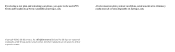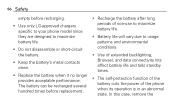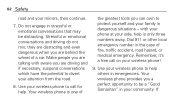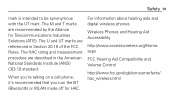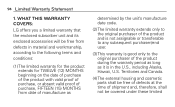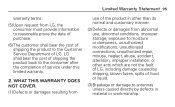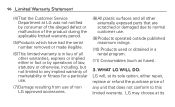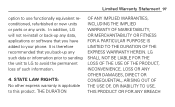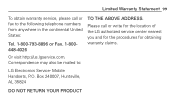LG L75C Support Question
Find answers below for this question about LG L75C.Need a LG L75C manual? We have 2 online manuals for this item!
Question posted by stumpronni on August 17th, 2014
Does The Straight Talk Lg Optimus Zip Have Screenshot
The person who posted this question about this LG product did not include a detailed explanation. Please use the "Request More Information" button to the right if more details would help you to answer this question.
Current Answers
Related LG L75C Manual Pages
LG Knowledge Base Results
We have determined that the information below may contain an answer to this question. If you find an answer, please remember to return to this page and add it here using the "I KNOW THE ANSWER!" button above. It's that easy to earn points!-
What are DTMF tones? - LG Consumer Knowledge Base
... the same lower frequency, but a different lower frequency. Others will have the same higher frequency but different higher frequency. Article ID: 6452 Views: 1703 LG Mobile Phones: Tips and Care Troubleshooting tips for that tone to recognize the numbers being input for options or codes, adjusting the DTMF tones will more than... -
Chocolate Touch (VX8575) Back Cover Removal and Installation - LG Consumer Knowledge Base
...el teléfono con ambas mano (como desmostrado). 2. Pictures LG Dare LG Mobile Phones: Tips and Care Mobile Phones: Lock Codes Pairing Bluetooth Devices LG Dare Asegure que los ganchos de la cubierta ...de la batería hacia arriba con sus dedos hasta que encaje en su lugar. / Mobile Phones Chocolate Touch (VX8575) Back Cover Removal and Installation You will need to remove the back cover... -
Mobile Phones: Lock Codes - LG Consumer Knowledge Base
... User Guide ( CAUTION : this code be requested, the Service Provider must be removed. GSM Mobile Phones: The Security Code is entered incorrectly 10 times in a row. This software reload or flash ... PIN2 is : 1234 . The exception to tap the screen, after powering up to LG. Mobile Phones: Lock Codes I. Keep holding them pressed: Volume Down, Camera Key and Power/End Key...
Similar Questions
Lgl55c Straight Talk Issues Will Not Dial Phone Numbers Cannot Receive
connection
connection
(Posted by vrbsul 9 years ago)
How To Take A Screenshot With A Straight Talk Lg Optimus Zip
(Posted by mackurtis 10 years ago)
How Do You Take A Screenshot On Android Lg Straight Talk Optimus Zip
(Posted by felivalis 10 years ago)