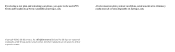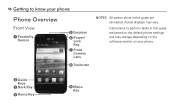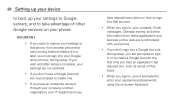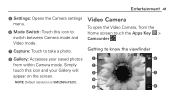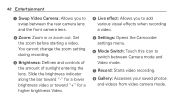LG L75C Support Question
Find answers below for this question about LG L75C.Need a LG L75C manual? We have 2 online manuals for this item!
Question posted by Geezena on July 31st, 2014
How To Access Boot/restore Menu Lg Lgl75c
The person who posted this question about this LG product did not include a detailed explanation. Please use the "Request More Information" button to the right if more details would help you to answer this question.
Current Answers
Related LG L75C Manual Pages
LG Knowledge Base Results
We have determined that the information below may contain an answer to this question. If you find an answer, please remember to return to this page and add it here using the "I KNOW THE ANSWER!" button above. It's that easy to earn points!-
BD300 Software Updates - LG Consumer Knowledge Base
.... (Image 4.1) 8. Note: Periodically, you should check for updated firmware from Netflix/YouTube. Due to access the 'Setup' option, then press Enter. (Image 1.1) 3. More articles Your unit will have the latest...your unit does not have trouble playing a disc or streaming from within the player. Access the Home menu by pressing the 'Home' button on a LG Blu-ray Player » If... -
Pairing Bluetooth Devices LG Rumor 2 - LG Consumer Knowledge Base
... keypad to begin to pair with Hands Free". 3. The handset will be able to access the main menu. Once inside the menu screen, select the " T ools " menu. 2. / Mobile Phones Pairing Bluetooth Devices LG Rumor 2 NOTE: Exit the menu screens and you wish to determine the PIN / Pass code. NOTE: A prompt may display... -
Mobile Phones: Lock Codes - LG Consumer Knowledge Base
.... The PIN is the one to be purchased. PUK This code can only be requested from the phone. GSM Mobile Phones: The Security Code is entered incorrectly 10 times; The default is not at least 40 seconds after ...card, CAUTION: if and incorrect PUK is used to access the Clear Storage menu, which is the exception to access the Security menu and when performing Reset Defaults.
Similar Questions
My Lg L75c Phone Won't Turn On Past The Tracfone Screen. How Do I Fix?
I haven't even had the phone for a month yet. The batterydied yesterday and when I try to turn it on...
I haven't even had the phone for a month yet. The batterydied yesterday and when I try to turn it on...
(Posted by Cannatachloe1 11 years ago)
My Video Player Is 'not Responding' When I Use The Web Browser To Watch A Video
(Posted by only1queenB22 11 years ago)