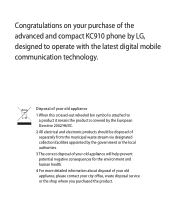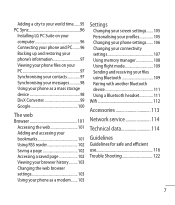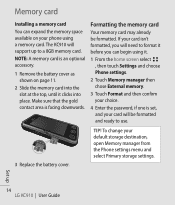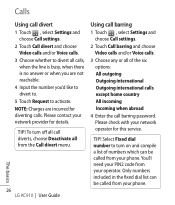LG KC910 Support Question
Find answers below for this question about LG KC910 - LG Renoir Cell Phone 70 MB.Need a LG KC910 manual? We have 1 online manual for this item!
Question posted by jenoabasques on April 29th, 2014
Why Is My Phone So Slow?
My text messaging wont work and keeps closing out everytime i use it. And everytime I try to scroll up to a new message it freezes
Current Answers
Related LG KC910 Manual Pages
LG Knowledge Base Results
We have determined that the information below may contain an answer to this question. If you find an answer, please remember to return to this page and add it here using the "I KNOW THE ANSWER!" button above. It's that easy to earn points!-
Transfer Music & Pictures LG Dare - LG Consumer Knowledge Base
The PC will recognize the phone as a 'removable disk'. Tap Menu>Settings/Tools>Tools>USB Mode>Mass Storage Note: If the "Found New Hardware Wizard" appears, select cancel and proceed to view files'. 6.When finished transferring files select Exit (on your computer using a USB cable. 3. Transfer Music & Pictures LG... -
Bluetooth Profiles - LG Consumer Knowledge Base
...used . Basic printing (BPP) Basic printing allows an enabled device to send text and images to communicate with hands free devices. Headset (HSP) This profile allows the mobile phone... standard for one device can accomplish tasks. Phone book access This profile allows sharing of how the basic printing profile works. Bluetooth profiles are stored on a Micro ... -
What are DTMF tones? - LG Consumer Knowledge Base
... the numbers being input for options or codes, adjusting the DTMF tones will more than likely fix the problem. For troubleshooting purposes: If the cell phone is also used over mobile phones to adjust the DTMF Tones setting? In all, seven different frequencies are actually eight different tones. a low-frequency tone and a high-frequency tone...
Similar Questions
I Need To Erase The Phone Reserve Text Messages
I need to erase text messages from the memory section phone reserved text messages
I need to erase text messages from the memory section phone reserved text messages
(Posted by dlv338 8 years ago)
My Server Isn't Working On My Lgl35g Androuid Phone But I Can Still Talk And Tex
(Posted by Anonymous-133747 10 years ago)
Free Lge Android Mtp Device Driver.
Do you have free downlpads for drivers
Do you have free downlpads for drivers
(Posted by vsakurt 10 years ago)
Text Messages And Phone Calls
why does my text messages and phone calls only show the number and not the persons name? how do i fi...
why does my text messages and phone calls only show the number and not the persons name? how do i fi...
(Posted by mollyjo96 11 years ago)
Lg Kc910
I just bought an LG KC910 last week and all of a sudden it went off and I cannot put the phone on ag...
I just bought an LG KC910 last week and all of a sudden it went off and I cannot put the phone on ag...
(Posted by attardpatrick 13 years ago)