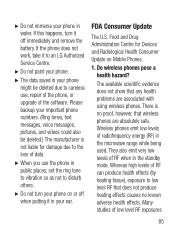LG LG530G Support and Manuals
Get Help and Manuals for this LG item
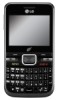
Most Recent LG LG530G Questions
Accidentally Locked Keys
How do I unlock the keys? Also, there is a password to access messages but I never put in a password
How do I unlock the keys? Also, there is a password to access messages but I never put in a password
(Posted by nrgoldblatt 8 years ago)
Push Email And Email Stopped Working
Please assist! Please help! The tracfone lg 530g Email features suddenly stopped working since one w...
Please assist! Please help! The tracfone lg 530g Email features suddenly stopped working since one w...
(Posted by ruthwu 8 years ago)
I Need To Erase The Phone Reserve Text Messages
I need to erase text messages from the memory section phone reserved text messages
I need to erase text messages from the memory section phone reserved text messages
(Posted by dlv338 8 years ago)
LG LG530G Videos
Popular LG LG530G Manual Pages
LG LG530G Reviews
We have not received any reviews for LG yet.