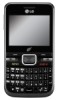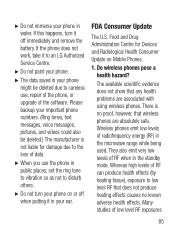LG LG530G Support Question
Find answers below for this question about LG LG530G.Need a LG LG530G manual? We have 1 online manual for this item!
Question posted by dlv338 on May 13th, 2015
I Need To Erase The Phone Reserve Text Messages
I need to erase text messages from the memory section phone reserved text messages
Current Answers
Answer #1: Posted by AlexTrac on May 13th, 2015 8:02 PM
Hi dlv338! My name is Alex, and I work with TracFone Wireless. So we can provide you a detailed instruction regarding your concern, please send us an email at [email protected], or you can chat with us live @ http://bit.ly/18WfOoC.
Related LG LG530G Manual Pages
LG Knowledge Base Results
We have determined that the information below may contain an answer to this question. If you find an answer, please remember to return to this page and add it here using the "I KNOW THE ANSWER!" button above. It's that easy to earn points!-
Programming the Information Display for HDTV Receiver - LG Consumer Knowledge Base
... guide control to provide detailed descriptions of the current channel. f) Dolby Digital Indicates audio track is shown in a different language. i) Extended text message Icon Indicates that there is an Extended Text Message available to block programs that are beyond predefined rating criteria set up by users. l) Wide Icon Indicates that you press the INFO... -
Channel and Program Display for Set Top Box - LG Consumer Knowledge Base
...may not be readable. a) Program title Shows title of the current channel. g) Extended Text Message Icon Indicates that provides detailed descriptions of those other audio tracks with the button. i)Multiple ... criteria set by users. j) Content Advisory Icon Content Advisory data is an Extended Text Message that there is used for LST-3410A HDTV Connection Panel HDTV Set Top Box Connections... -
Mobile Phones: Lock Codes - LG Consumer Knowledge Base
...message usually appears when the PUK code is entered incorrectly 10 times in sequence and KEEPING them all the information is by sending the device to or provide these types of codes. If a code needs... GSM Mobile Phones: The Security Code is the last 4 digits of the device's User Guide ( CAUTION : this rule- Call Barring disallows calls to Erase Contacts from the PHONE memory and the...
Similar Questions
Accidentally Locked Keys
How do I unlock the keys? Also, there is a password to access messages but I never put in a password
How do I unlock the keys? Also, there is a password to access messages but I never put in a password
(Posted by nrgoldblatt 8 years ago)
I Need To Delet Some Text Messages But Not All From Conversations But The Delete
Need To Delete Some Text Messages But Not All And I Go Into A Conversation And Hit Menu And Delete, ...
Need To Delete Some Text Messages But Not All And I Go Into A Conversation And Hit Menu And Delete, ...
(Posted by medved821 8 years ago)
Push Email And Email Stopped Working
Please assist! Please help! The tracfone lg 530g Email features suddenly stopped working since one w...
Please assist! Please help! The tracfone lg 530g Email features suddenly stopped working since one w...
(Posted by ruthwu 8 years ago)
Lg-c395 Cell Phone What Is This Security Code Needed To Format A Memory Card?
(Posted by slipgeke 9 years ago)
Downloading Text Messages
Am I able to save a text messaging conversation to my computer? If not, how am I able to keep the co...
Am I able to save a text messaging conversation to my computer? If not, how am I able to keep the co...
(Posted by leiseysara 9 years ago)