LG LX5350 Support and Manuals
Popular LG LX5350 Manual Pages
User Guide - Page 3


... and OFF 18 Using the Battery 19 Displaying Your Phone Number 21 Making and Answering Calls 21 Making Calls 21 Answering Calls 22 Missed Call Notification 22 Calling Emergency Numbers 23 Dialing Options 23 In-Call Options 24 End-of Contents
Welcome to Sprint 1 Introduction to this User's Guide 3 Section 1: Getting Started 5
1A. Table of...
User Guide - Page 7


...Folders 106 Erasing All Messages 107 Signing Up for the Battery 134 Acknowledging Special Precautions and the FCC Notice 135 Owner's Record 137 User Guide Proprietary Notice 137
4B. PCS Voice CommandSM 123 Getting Started... Out of Your Reception 130 Maintaining Safe Use of and Access to Your Phone 131 Caring for PCS Updates 107
PCS Short Mail 108 Using PCS Short Mail 108
PCS Mail 110 ...
User Guide - Page 9


... all -PCS nationwide network with your new PCS Phone through simple, easy-to-follow instructions. If you need to quickly activate your phone, set up your voicemail and much more far-reaching - Welcome to Sprint
Sprint built the largest all the information you have not read your Start Here Guide, go to Section One - If you have...
User Guide - Page 11


... print out this User's Guide
This User's Guide introduces you to PCS Service and all the features of your phone if you 'll find tips that topic.
3 Introduction to this guide to keep on any page reference within a section to go directly to that highlight special shortcuts and timely reminders to help you locate specific information quickly. You...
User Guide - Page 16


... a Sprint Store, it at 1-888-211-4PCS (4727). Press the right softkey button (Unlock). For security purposes, the code is no corresponding action available.
3. Tip: If you type. Softkey actions change according to do is not activated, please refer to unlock your phone. If your phone is unlock your phone.
Section 1: Getting Started
8 1A: Setting Up Service...
User Guide - Page 18


... Invoicing Information
For your convenience, your phone gives you 24 hours a day, seven days a week. Section 1: Getting Started
10 1A: Setting Up Service
assistance with local or long-distance calls; hotel, restaurant and shopping information and major local event information. Note: PCS Operator Services may not be billed for Service Solutions. PCS Directory Assistance
PCS...
User Guide - Page 27


... seconds and then powers down on the battery until the latch snaps into place. Installing the Battery
Follow these easy steps: 1.
Make sure the power is equipped with the metal contacts at a 45-degree angle. Section 2: Understanding Your Phone
2A: Your PCS Phone - Note: Long backlight settings, searching for service, vibrate mode, and browser use affect the...
User Guide - Page 28


...void the warranty.
It takes approximately three hours to recharge the battery before it is getting too low, the battery icon ( ) blinks and the phone sounds a warning tone. With the Sprint-approved LiIon battery, it becomes completely run down.
Insert the phone (with the battery installed) into the electrical outlet. 2. Always use the desktop charger provided with a rechargeable...
User Guide - Page 56


... may not be similar to access certain service features, such as PCS Vision. Understanding Roaming
Recognizing Icons on the Display Screen
Your phone's display screen always lets you know when you are using your phone off the Sprint Nationwide PCS Network and whether your phone is operating in
analog or digital mode. Analog Roam -
Roaming...
User Guide - Page 65


This section guides you manage your Call History. Section 2F
Managing Call History
In This Section
ᮣ Viewing History ᮣ Call History Options ᮣ Making a Call From Call History ᮣ Saving a Phone Number From Call History ᮣ Erasing Call History
The Call History helps you through accessing and making the most of incoming...
User Guide - Page 78


...). 3. Press the left softkey button (Done) to save the new setting. Enter your lock code. 4. Press the left softkey button (Done) to save the new setting. Dialing PCS Services
You must be in digital mode to edit the entry by "(SECRET)".
Display an Internal Phone Book entry. 2. Select Not Secret and press OK . 6. From the...
User Guide - Page 112


First, make sure your PCS Phone is set to receive data calls. Section 3: Using PCS Service Features
104 3B: PCS Vision
Receiving Web Calls
Most users use the software, refer to the
user guide in the PCS Connection Kit you purchased. But you can start using your phone displays the status of
the data call : 1. Select the menu option to...
User Guide - Page 144
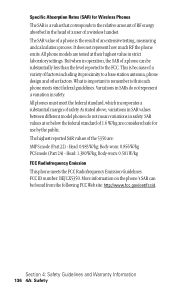
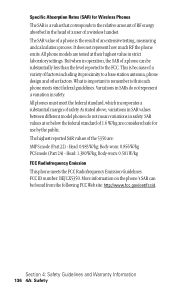
.... Specific Absorption Rates (SAR) for use by the public. Variations in SARs do not mean variations in safety. As stated above, variations in SAR values between different model phones do not represent a variation in safety. But when in operation, the SAR of a wireless handset. FCC ID number: BEJ LX5350.
All phone models are : AMPS mode (Part 22...
User Guide - Page 145
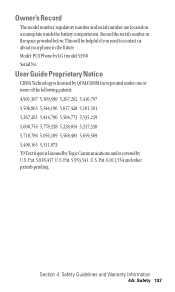
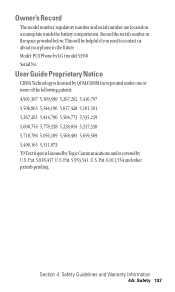
Model: PCS Phone by LG (model 5350) Serial No.:
User Guide Proprietary Notice
CDMA Technology is licensed by QUALCOMM Incorporated under one or more of the ...will be helpful if you need to contact us about your phone in the space provided below. Pat. 6,011,554 and other patents pending. Pat. 5,953,541, U.S. Owner's Record
The model number, regulatory number and serial number are located on a ...
User Guide - Page 148


...sale or receipted invoice or warranty repair document which have been improperly installed, repaired, maintained or modified (including the antenna); (ii) Products which is within the warranty period must pay the parts and labor charges to any authorized PCS Phone service facility to repair or replace a defective Product (with respect to obtain warranty service. Proof of purchase in the...
LG LX5350 Reviews
Do you have an experience with the LG LX5350 that you would like to share?
Earn 750 points for your review!
We have not received any reviews for LG yet.
Earn 750 points for your review!

