LG L1400i Support and Manuals
Popular LG L1400i Manual Pages
Owner's Manual - Page 5


... & Apps 59 Ringtones/Audio 59 Graphics 59 Multimedia Contents 60 Tools 60 Camera 60 Alarm Clock 62 Calendar 63 Voice Memo 64 Calculator 64 Notepad 65...70
Copy All Contacts 71 Smart Chip To Phone 71 Phone To Smart Chip 71
Delete All Contacts 71 Set Memory 71 Information 71 Service Dial Number 71 Check Memory 72 My Numbers 73
Settings 73 Sounds 73 Shop Ringtones 73 Ringtones ...
Owner's Manual - Page 8


... will result in high explosive areas as this will cause the battery to prevent any unanticipated damage. Also, keep the user's manual in an accessible place at a gas station.
Never store your phone in settings that may expose it .
] Unplug the power cord and charger during extreme weather conditions or in a microwave oven as the...
Owner's Manual - Page 11


...
] Using the wrong battery charger could damage your phone and void your warranty.
] The adapter or battery charger is subject to
your local wireless carrier for indoor use it in fire or with part 15 of your battery properly or bring to the following two conditions: (1) This device and its accessories may not cause harmful interference, and...
Owner's Manual - Page 19


... use of your phone. The access codes can be changed by using the Change Codes feature (Menu 9.5.3). Security code (4 to avoid unauthorized use of your phone. The security code default setting can be modified from the Security Settings menu.
Getting Started 19 4. When you wish to activate the Restore Factory Settings menu.
The default security code is set to '0000' and...
Owner's Manual - Page 28


... but still connected to you) by the person who set up when you have one active call and one caller, if your network service provider supports this feature.
Adding Calls to the Conference Call To..., by pressing the key. In-Call Menu
Multiparty or Conference Calls
The multiparty or conference service provides you with the ability to have a simultaneous conversation with one call on hold and ...
Owner's Manual - Page 38
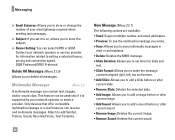
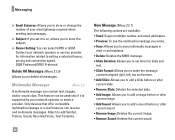
... Text Template.
38
New Message (Menu 2.2.1) The following options are available. • Send: Support multiple number and email addresses. • Preview: To see the multimedia message you wrote. •...: Deletes the MMS message. • Slide Duration: Allows you to set it is supported by your network operator or service provider for slide and
text. • Slide Format: Allows you to...
Owner's Manual - Page 40


... message list. The following options are available.
• Send: Support multiple number and email addresses. • Preview: To see the... you to make the message contents aligned right, left soft key manually. • Previous Slide: View the previous page. • ...the image or sound. • Slide Duration: Allows you to set timer for multimedia message), Message date & time, Message type, ...
Owner's Manual - Page 53


... users to login and exchange messages as well as general terms in the Group chat service. ] Availability: You may select your availability status
(Available to type the User ID and Password all IM communities support the various options. Settings ] Screen Name: You may select the Screen Name to
be used while in IM menus...
Owner's Manual - Page 66


... you want to set Daylight Savings, press the
key in World time menu may be converted into a unit you want . To use an infrared connection:
• Install the modem driver for receiving or sending the data/fax.
• Install the network dial-up /down navigation keys. 4.
For further details, contact your phone and the IrDA...
Owner's Manual - Page 71


...the list of Service Dialing Numbers (SDN) assigned by your network provider(If supported by the Smart Chip). Press the key to return to the Smart Chip or the phone. Smart Chip To Phone (Menu 8.6.1)... Chip to the Smart Chip. Phone To Smart Chip (Menu 8.6.2)
You can copy or move entries from the phone memory to phone memory. This function requires the security code except for Voice. Copy All ...
Owner's Manual - Page 77


... an automated system, like a banking service.
n Note Before disabling the PIN code request feature, you recorded it.
This option is in all circumstances. They are described in , for entering a password or account number when you should not rely solely upon voice dialing in use your phone without your phone will make a maximum of three attempts...
Owner's Manual - Page 78


... enter your current password to selected phone numbers, if this function is supported by your Smart Chip does not, this menu option is not displayed. You must enter the current password before you switch it on . ] Disable: The phone connects directly to change the access codes: Security Code, PIN1 Code, PIN2 Code
n Note PIN: Personal Identification Number. Settings
The following...
Owner's Manual - Page 79


... The default setting is "America (850/1900)" so in a network that supports packet data, the phone registers to ...parts of the world, you are in order to switch to the correct frequency band. Please see page 51 for example, to the GPRS network and sending short messages will periodically try to original setting. GPRS Attach (Menu 9.6.2)
If you select Power On and you must manually set...
Owner's Manual - Page 94


... various phones and at its highest certified power level in this user's manual, is 1.25 W/kg. (Body-worn measurements differ among phone models, depending...Specific Absorption Rate)
This Model Phone Meets the Government's Requirements for this model phone with the phone transmitting at various positions, they all meet the government requirement for exposure to radio frequency (RF) energy set...
Owner's Manual - Page 96


... Message Service (SMS).
GPRS (General Packet Radio Service) GPRS guaranties continuous connection to inform users that can run on your mobile phone, here are a few definitions. Phone Password Security code used in this booklet and take full advantage of the world.
96
Java Programming language generating applications that they have selected the option to unlock the phone when...
LG L1400i Reviews
Do you have an experience with the LG L1400i that you would like to share?
Earn 750 points for your review!
We have not received any reviews for LG yet.
Earn 750 points for your review!

